Why is my Starlink signal so weak?
Summary
Contents
- 1 Summary
- 2 My Experience with Starlink WiFi Signal
- 3 Key Points
- 4 1. Check Frequency and Router Firmware
- 5 2. Boosting Starlink WiFi Signal with Mesh Kit
- 6 3. Adding Additional Nodes for Extended Coverage
- 7 4. Check for Obstructions
- 8 5. Average Speeds and Signal Strength
- 9 6. Improving Stability with Secondary Connection
- 10 7. Improvement of Starlink Over Time
- 11 8. Frequently Asked Questions
- 11.1 1. Why is my Starlink signal so weak?
- 11.2 2. How do I boost my Starlink WiFi signal?
- 11.3 3. What should the Starlink signal strength be?
- 11.4 4. How do I make my Starlink more stable?
- 11.5 5. How do I check my Starlink signal strength?
- 11.6 6. Can I reset my Starlink dish?
- 11.7 7. Is Starlink fast enough for gaming?
My Experience with Starlink WiFi Signal
Using the Starlink WiFi has been an interesting experience. While it offers fast and reliable internet connection in most cases, there are times when the signal strength can be weak. In this article, I will share some tips and insights based on my personal experience on how to improve the Starlink WiFi signal.
Key Points
1. Check Frequency and Router Firmware
The first thing to do when experiencing weak Starlink WiFi signal is to ensure that all connected devices are set to the 2.4GHz frequency. Additionally, make sure that your router’s firmware is up to date, as outdated firmware can cause performance issues.
2. Boosting Starlink WiFi Signal with Mesh Kit
One effective way to boost the Starlink WiFi signal is by using a Starlink mesh kit. The mesh kit consists of multiple Starlink routers or mesh nodes that can be strategically placed to extend the WiFi coverage and improve signal quality without the need for internet cables.
3. Adding Additional Nodes for Extended Coverage
If you still experience weak signal even with the mesh kit, you can consider adding additional nodes to further extend your WiFi coverage. These nodes pick up the WiFi signal from your existing Starlink router and extend it, providing seamless coverage across a broader area.
4. Check for Obstructions
Obstructions such as heavily wooded regions can interfere with the Starlink signal. To ensure optimal signal strength, check for obstructions using the official Starlink app and adjust the position of your Starlink dish accordingly.
5. Average Speeds and Signal Strength
Starlink users typically experience download speeds between 25 and 220 Mbps, with upload speeds between 5 and 20 Mbps. It is important to note that signal strength is indicated by LED blinking, with an acceptable power level being greater than or equal to 2 blinks.
6. Improving Stability with Secondary Connection
To make the Starlink Internet more reliable, consider using it simultaneously with a secondary connection such as DSL, cable, or cellular internet. This provides a backup connection and can help maintain stability.
7. Improvement of Starlink Over Time
Based on my experience, Starlink’s performance has improved over time. The average download speed has increased, offering faster and more reliable internet connection compared to previous years.
8. Frequently Asked Questions
1. Why is my Starlink signal so weak?
There can be several reasons for a weak Starlink signal, including incorrect frequency settings, outdated router firmware, and obstructions in the signal path. Taking the necessary steps to resolve these issues can help improve the signal strength.
2. How do I boost my Starlink WiFi signal?
Boosting the Starlink WiFi signal can be achieved by using a mesh kit, adding additional nodes, and ensuring that there are no obstructions in the signal path. Following these steps can help enhance the WiFi signal strength and coverage.
3. What should the Starlink signal strength be?
The acceptable power level for Starlink signal strength is indicated by LED blinking, with a minimum of 2 blinks being considered acceptable. If the LED blinks less than that, it indicates a weaker signal and steps should be taken to improve it.
4. How do I make my Starlink more stable?
One way to make the Starlink connection more stable is by using it in conjunction with a secondary connection such as DSL, cable, or cellular internet. This helps maintain stability even if one of the connections experiences disruptions.
5. How do I check my Starlink signal strength?
To check your Starlink signal strength, you can use an online speed test tool specifically designed for Starlink. This will give you an accurate reading of your internet speed and help you determine the strength of your Starlink signal.
6. Can I reset my Starlink dish?
If you encounter issues with your Starlink dish, you can try resetting it by disconnecting and reconnecting it. This can sometimes resolve minor connectivity issues and help improve the overall performance of your Starlink connection.
7. Is Starlink fast enough for gaming?
Starlink offers low latency and fast speeds, making it suitable for online gaming. Unlike traditional satellite providers, Starlink’s use of low-Earth orbit (LEO) satellites ensures lower latency and faster speeds, providing a better gaming experience.
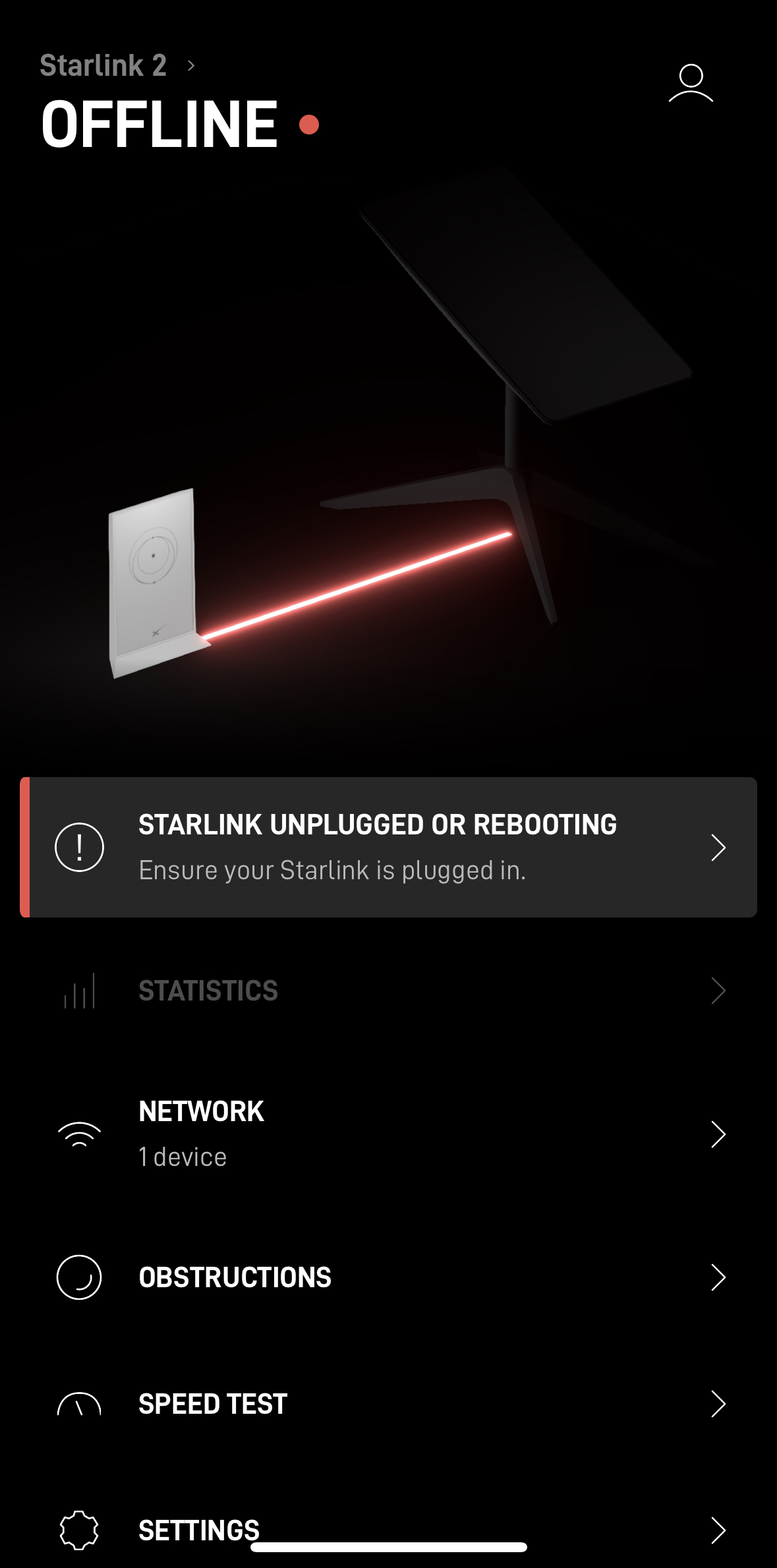
Why is my Starlink WiFi signal weak
Most Starlink routers are designed to broadcast signals on the 2.4GHz frequency, so make sure that all connected devices are set to this frequency. Finally, you should double-check that your router's firmware is up to date. Outdated firmware can cause a number of issues, including poor range performance.
What is the best way to boost Starlink WiFi signal
How to Boost Starlink WiFi: Use a Starlink mesh kit. The Starlink mesh kit, a plug-and-play accessory, will solve your signal quality hitches. With the kit, you won't need internet cables. Therefore, a Starlink mesh kit is several Starlink routers or mesh nodes you connect to communicate with the main router.
Can you boost Starlink signal
By adding an additional node, you can extend your Wi-Fi coverage without running wires or fiddling with powerline Ethernet extenders. The mesh node picks up the Wi-Fi signal from your existing Starlink router and extends it, providing seamless coverage across a broader area.
What should Starlink signal strength be
Signal strength (as received by the radio) is displayed by this LED blinking 1 to 5 times at a constant rate (with a short delay between blink cycles). Acceptable power level is greater than or equal to 2 blinks.
How do I make my Starlink more stable
You can make Starlink Internet more reliable by using it at the same time with a secondary connection, such as DSL, cable or cellular. See how you can do that very easily with Speedify.
Why is my Starlink not working as well
The position of your Starlink dish could be the issue
If you live in an area with many obstructions, such as heavily wooded regions, you might experience frequent signal loss. To check for obstructions you'll want to hop into the official Starlink app.
How many Mbps should I get with Starlink
PERFORMANCE. Starlink users typically experience download speeds between 25 and 220 Mbps, with a majority of users experiencing speeds over 100 Mbps. Upload speeds are typically between 5 and 20 Mbps.
What are the speeds for Starlink best effort
The Best Effort tier currently offers advertised download speeds from 5 to 50Mbps.
Does Starlink improve over time
When we look at the performance results from our Starlink review in 2022, and measure them against the new performance results from 2023, one thing becomes very clear: Starlink got better. Just looking at raw averages, we see that the average download speed jumped from 89.38Mbps to 129.64Mbps, roughly 30Mbps faster.
Do Starlink satellites have boosters
The company's rocket-reuse record is 17 flights, held by two different boosters. The 22 Starlink satellites, meanwhile, deployed from the Falcon 9's upper stage into low Earth orbit (LEO) about 65 minutes after launch.
How do I check my Starlink strength
If you're curious about your Starlink internet speed, or are having trouble with slow speeds, using our online speed test is a great way to get accurate information. Our Internet Speed Test is easy to use and will give you an accurate reading of how fast (or slow) your internet connection really is.
How do I test my Starlink signal
How to perform Starlink Internet Speed Test Open a browser and type https://speed.one/us/starlink/. Select a Host ISP or let it choose the optimal ISP automatically. Press the 'GO' button to start the Internet Speed Test.
Can you reset Starlink dish
It helps to wait just a moment or two before plugging it back. In. Step three go ahead and connect to the default store link Wi-Fi network you'll see it in the settings as starlink or stinky.
Is Starlink fast enough for gaming
The best satellite internet connection for online gaming is Starlink . Unlike other satellite providers that use huge satellites tens of thousands of miles away, Starlink uses low-Earth orbit (LEO) satellites to provide lower latency and faster speeds than the competition.
How many devices can Starlink router handle
How many devices can Starlink handle at one time As standard, Starlink can support up to 200 devices but with ClubWiFi's network technology this can be considerably increased to up to 8000 devices securely on a public network.
Is Starlink speed going to improve
Comparing the lowest recorded speed for each day of testing, we see that most days are indeed higher than what we saw in 2022. Even though both wallow down in the 20Mbps-or-less range from time to time, our 2023 results were consistently higher, while our 2022 numbers rarely climbed above 20Mbps.
Which is better HughesNet or Starlink
With each of the two providers targeting a very different group of customers, it's easy to recommend Starlink to those who want speed and are willing to pay for it and HughesNet for those looking for an affordable option that covers the basics. For those who need a low-latency connection, the race is a bit closer.
What are the negative effects of Starlink
Elon Musk's thousands of Starlink satellites aren't just disrupting scientific research by causing streaks in deep space photos — according to a new study, they are also dumping “unintended electromagnetic radiation” into space, something that could be a major problem for Earth-bound astronomers.
Does Starlink throttle users
Instead of a hard internet data cap, Starlink uses data deprioritization to manage its satellite network. Data type deprioritization is also called internet throttling. It means that certain customers might have to accept slower speeds during certain times so higher-priority customers can get faster speeds.
How many antennas does a Starlink dish have
To magnify the signal and focus an electromagnetic beam powerful enough to make it through all that 550 km of darkness requires something much bigger — and that's Starlink's massive 55-centimetre dish with 1,280 identical antennas in formation.
Is there an app to check Starlink coverage
Download the Starlink app to determine your best install location. Long term contracts prevent both you and Starlink from making sensible changes when necessary. With Starlink, it is a fair deal both ways. Starlink can adjust terms and pricing as needed, and you can cancel at any time, for any reason.
Is there an app to test Starlink
In addition to the physical dish and router that you'll get in the Starlink starter pack of equipment, there's the Starlink app. Available on both the Google Play Store for Android, and the Apple App Store for iOS devices, this app is your control center for Starlink.
What happens if you manually adjust Starlink dish
The app controls the position – “manually” moving it with the motors engaged or locked will likely break the plastic gears. Generally, once the app determines the position of the best generalized view of the sky for your mount position, the antenna will not move.
Can I return my Starlink equipment
If you have rented a Starlink Kit, you must return your equipment in an undamaged, untampered and unmodified condition (except normal wear and tear, determined by Starlink) within 30 days of Service cancellation or you will be charged the full retail price of the Kit as described in the online Order.
Is Starlink better than 5G for gaming
If you live in a remote area and have limited broadband options, Starlink might be the better choice. However, if you have access to 5G coverage and prioritize low latency and faster speeds, 5G could provide a more optimal gaming experience.