Where are my VPN settings?
Summary
Contents
- 1 Summary
- 2 How do I access my VPN settings?
- 3 Where do I find my VPN on my iPhone?
- 4 How do I know if my VPN is on or off?
- 5 What is VPN and where do I find it?
- 6 What is VPN on my iPhone?
- 7 Why can’t I find my VPN?
- 8 Does the iPhone have a built-in VPN?
- 9 How do I turn off VPN on my iPhone?
- 10 How do I know if I’m using a VPN on my phone?
- 11 How to turn off a VPN on Android?
- 12 Does this device have a VPN?
- 13 Are VPNs free?
- 14 Should iPhone VPN be on or off?
In this article, I will provide answers to common questions regarding VPN settings and usage on devices like iPhones. We will explore topics such as accessing VPN settings, finding VPNs on iPhones, determining if a VPN is turned on or off, and more.
How do I access my VPN settings?
To access your VPN settings, follow these steps:
- Open your device’s Settings app.
- Tap Network & internet.
- Find and tap on VPN. If you can’t locate it, use the search function within your settings app.
- Select the VPN you want to configure.
- Enter your username and password.
- Tap Connect. If you have a VPN app, the app will open automatically.
Where do I find my VPN on my iPhone?
To find your VPN on your iPhone, follow these steps:
- Open the Settings app on your iPhone.
- Go to General.
- Tap on VPN.
- Toggle the status switch of your VPN to turn it on or off.
How do I know if my VPN is on or off?
To check if your VPN is working and active, you can follow these steps:
- Turn off your VPN.
- Visit a website like WhatIsMyIPAddress.com.
- Take note of your public IP address.
- Turn on your VPN and connect to a server in your desired location.
- Visit the same website again and compare the IP address. If it has changed, your VPN is working.
What is VPN and where do I find it?
A VPN (virtual private network) is a tool that establishes a secure connection between your device and a remote VPN server. To find a VPN, you can search for reputable VPN providers online and download their apps from your device’s app store. Once downloaded, you can configure your VPN settings within the app.
What is VPN on my iPhone?
VPN on your iPhone refers to the virtual private network functionality offered by iOS. It allows you to encrypt your online traffic, hide your IP address, and protect your data while connected to the internet. You can access VPN settings on your iPhone via the Settings app under the General section.
Why can’t I find my VPN?
If you are having trouble finding your VPN, try the following solutions:
- Restart your VPN client.
- Reset your network settings.
- Check for any available updates for your device’s operating system or VPN app.
- Contact your VPN provider’s support team for further assistance.
- If the issue persists, consider reviewing your network configuration or seeking help from a technical professional.
Does the iPhone have a built-in VPN?
No, iPhones do not come with pre-installed VPNs. However, iPhones have a built-in VPN client that allows you to connect to a VPN server if you have the necessary details. Alternatively, you can download and use a separate VPN app from a reputable provider.
How do I turn off VPN on my iPhone?
To turn off a VPN on an iPhone:
- Open your device’s Settings app.
- Go to General.
- Tap on VPN & Device Management.
- Turn off the status switch of the VPN you wish to disable.
How do I know if I’m using a VPN on my phone?
To check if a VPN is already configured on your phone:
- Go to your device’s Settings.
- Look for and select menu options such as Connections, Network & Internet, or Connection & Sharing.
- Search for a section labeled VPN.
- If any VPNs are configured, they will be displayed here.
How to turn off a VPN on Android?
To disable a VPN on your Android phone:
- Access your phone’s settings menu.
- Look for and select options like Connections, Network & Internet, or Connection & Sharing.
- Find and tap on VPN.
- If you have a VPN configured, select it and toggle the switch to disable the VPN.
Does this device have a VPN?
Android devices include a built-in VPN client that supports various VPN protocols (such as PPTP, L2TP/IPSec, and IPSec). Devices running Android 4.0 and later versions also have the option to install VPN apps from the Play Store for additional functionality.
Are VPNs free?
Yes, there are free VPN services available. Some notable ones include ProtonVPN and Atlas VPN, which offer unlimited data and bandwidth with no speed caps. However, free VPNs may have limitations or restrictions compared to paid options.
Should iPhone VPN be on or off?
It is generally recommended to use a VPN on your iPhone to stay secure online, especially when connecting to public Wi-Fi networks. Keeping your VPN turned on helps protect your privacy and encrypts your internet traffic, enhancing your digital security.
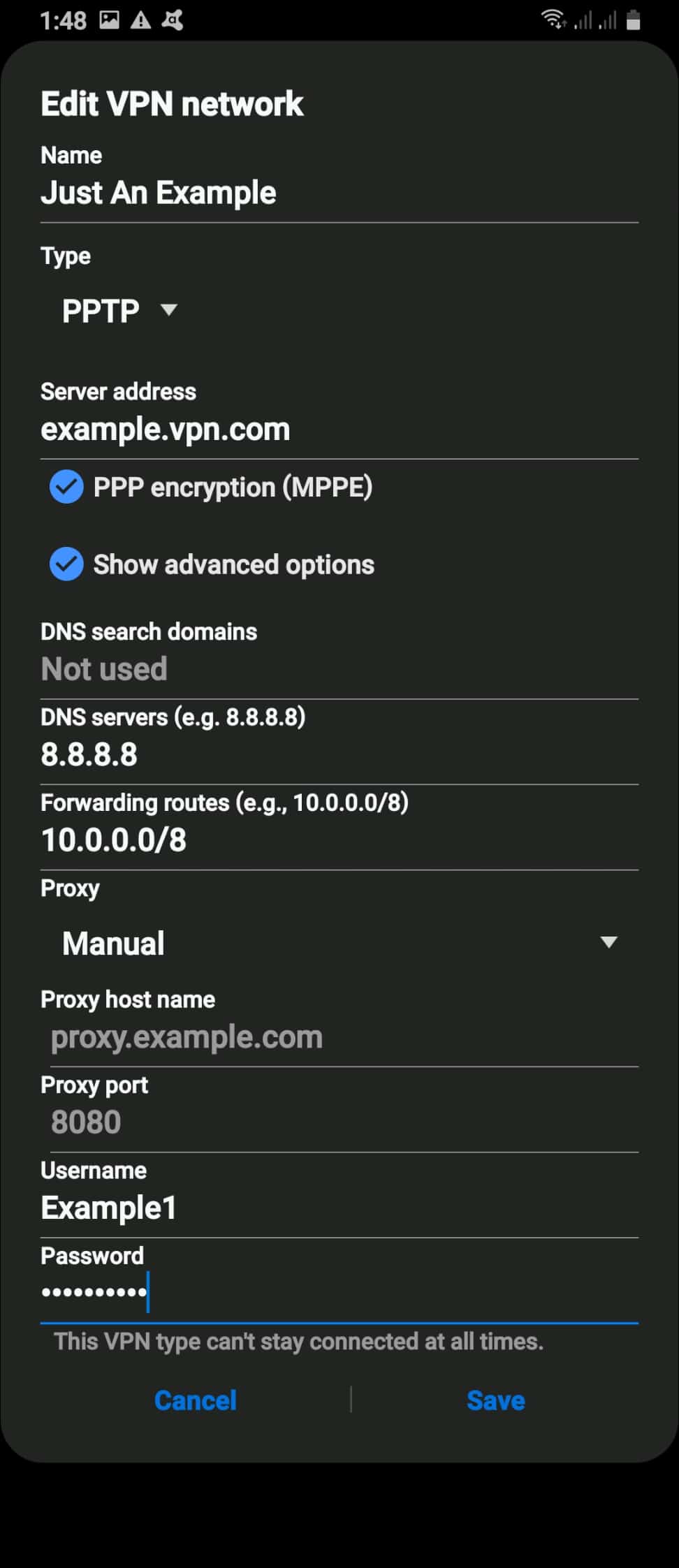
How do I access my VPN settings
Open your device's Settings app.Tap Network & internet. VPN. If you can't find it, search for "VPN." If you still can't find it, get help from your device manufacturer.Tap the VPN you want.Enter your username and password.Tap Connect. If you use a VPN app, the app opens.
Where do I find my VPN on my iPhone
Use the VPN on your iPhoneGo to the “Settings” app on your phone.Go to “General.”Choose “VPN.”Tap the status switch on your VPN to turn it on.
Cached
How do I know if my VPN is on or off
How to check if a VPN is workingTurn off your VPN.Visit WhatIsMyIPAddress.com. You'll see your public IP address — the one that's assigned to you by your internet service provider (ISP).Turn on your VPN and connect to a server in your chosen location.Check your IP address again using the same method as before.
What is VPN and where do I find it
A VPN, which stands for virtual private network, establishes a digital connection between your computer and a remote server owned by a VPN provider, creating a point-to-point tunnel that encrypts your personal data, masks your IP address, and lets you sidestep website blocks and firewalls on the internet.
What is VPN on my iPhone
What is a VPN on an iPhone VPN stands for virtual private network. VPN on iPhone encrypts your online traffic and hides your IP. A VPN service routes your traffic via remote VPN servers, so neither your internet provider nor other third parties can intercept and snoop your traffic and sensitive data.
Why can’t I find my VPN
To fix VPN connection problems, you can try restarting your VPN client, resetting your network settings, changing the VPN server location, checking for updates, and contacting your VPN provider's support team for assistance. If the issue persists, you may need to troubleshoot your network configuration or hardware.
Does iPhone have a VPN built in
Do iPhones come with VPNs pre-installed No, iPhones don't come with pre-installed VPNs. iPhones only have a built-in VPN client allowing you to connect to a VPN server if you know its details. Otherwise, you need to use a separate VPN app to stay secure over the internet.
What is VPN on iPhone How do you turn off
How to turn off a VPN on iOS (iPhone and iPad)On your iPhone, go to your “Settings” and click on “General.”Find and select “VPN & device management.”Having done this, you can now toggle the VPN status to “Not connected.”
How do I know if I’m using a VPN on my phone
To check if you already have a VPN configured on your device go to Settings > Connections > More connection settings > VPN. Any VPNs already configured on your device will show here.
How to turn off VPN
How to disable a VPN on your Android phoneAccess your phone's settings menu.Look for and select a menu option labeled, Connections, Network & Internet, or Connection & Sharing.Look for a button labeled VPN.If you previously selected VPN, select your VPN and tap the toggle switch to disable the VPN.
Does this device have a VPN
Android includes a built-in (PPTP, L2TP/IPSec, and IPSec) VPN client. Devices running Android 4.0 and later also support VPN apps.
Are VPN free
Yes. ProtonVPN and Atlas VPN offer unlimited data and bandwidth for their free users. They both have no speed caps, use advanced encryption, follow a strict no-logs policy, and may even unblock Netflix.
Does the iPhone have a built in VPN
Do iPhones come with VPNs pre-installed No, iPhones don't come with pre-installed VPNs. iPhones only have a built-in VPN client allowing you to connect to a VPN server if you know its details. Otherwise, you need to use a separate VPN app to stay secure over the internet.
Should iPhone VPN be on or off
You should use a VPN on your iPhone to stay secure online and access public Wi-Fi safely, above other things. According to Forbes research, 40% of respondents had their information compromised while using public Wi-Fi. Despite appearing harder to hack, iPhones are as prone to malicious attacks as any other device.
What is VPN on iPhone
What is a VPN on an iPhone VPN stands for virtual private network. VPN on iPhone encrypts your online traffic and hides your IP. A VPN service routes your traffic via remote VPN servers, so neither your internet provider nor other third parties can intercept and snoop your traffic and sensitive data.
Does VPN connect to WiFi
VPNs are additional tools that protect you and your devices. They do not provide Wi-Fi. However, they make it safe to use free Wi-Fi, which makes them an essential tool if you want to stay private and secure whenever you use free internet networks.
How do I turn on built in VPN on iPhone
And then under settings go to general scroll down and you'll see VPN go ahead and tap on VPN. And then simply add a VPN connection. Now. There's quite a few different types of VPNs.
Is VPN free on iPhone
You can use Free VPN with your Apple ID on other iPhone, iPad and iPod devices. You can also register a unlimited number of devices. Free VPN, blocks 98% of ads, providing a better and seamless experience. Free VPN, can stream unlimited data.
Should VPN be on or off on my iPhone
You should use a VPN on your iPhone to stay secure online and access public Wi-Fi safely, above other things. According to Forbes research, 40% of respondents had their information compromised while using public Wi-Fi. Despite appearing harder to hack, iPhones are as prone to malicious attacks as any other device.
What is VPN on iPhone and should it be on or off
As such, what a VPN does on an iPhone is help protect the user's online privacy and the security of the data they send. The service can secure sensitive data and personal information, such as bank details and credit card information. Ensuring the security of an iPhone by using a VPN service is important for any user.
Why can’t I turn off VPN on my iPhone
You can disconnect in Settings > General > VPN and Device Management > VPN. Just tap the switch to turn off the VPN. If the VPN won't turn off, tap the "i" in a circle next to your VPN, then toggle off the "Connect on Demand" switch. If your VPN app has a Disconnect switch, you can use it to disconnect when needed.
Do all devices have to be on VPN
It also helps to unblock geo-restricted content and access video streaming sites. Accessing the world wide web through a VPN is a simple act you can do to keep your browsing anonymous but to fully hide your identity online, you need to be using a VPN across all your devices, at all times.
Is Google VPN free
One thing to keep in mind is that Google One VPN is only "free" on the Pixel 7, Pixel 7 Pro, Pixel 7a, and Pixel Fold. For all other Android devices, a Google One plan starts at $1.99/month.
Does it cost money to use a VPN
A good VPN often costs around $5 to $10 per month. This pricing could vary depending on each VPN service provider, the types of features you want included, and the subscription plan you choose.
Which is the best VPN for free
8 Free VPNs of 2023Proton VPN: Best for Enhanced Anonymity.hide.me: Best for Leak Protection.FlyVPN: Best Free VPN for Gaming.AtlasVPN: Best VPN for Security and Speed.Windscribe: Best for Unlimited Device Connection.VPN Unlimited: Best for Lifetime Protection.CyberGhost: Best for Ease of Use.