What is a VPN and how does it work?
Summary
Contents
- 1 Summary
- 2 What is VPN and why do I need it
- 3 How do I set up a VPN
- 4 How much does VPN cost
- 5 What actually happens when you use a VPN
- 6 Is it worth having a VPN at home
- 7 Does VPN work on home Wi-Fi
- 8 Is it free to set up a VPN
- 9 Can I set up my own VPN for free
- 10 Is it free to install a VPN
- 11 Is there a downside to using a VPN
- 12 What is illegal to do with a VPN
- 13 When should you not use VPN
- 14 Should I leave my VPN on all the time on my phone
In this article, I will provide information about VPNs and why they are important. I will also answer common questions about VPNs.
What is VPN and why do I need it
A VPN, which stands for virtual private network, protects its users by encrypting their data and masking their IP addresses. This hides their browsing activity, identity, and location, allowing for greater privacy and autonomy. Anyone seeking a safer, freer, and more secure online experience could benefit from a VPN.
How do I set up a VPN
To set up a VPN on a PC, you can follow these steps:
- Use the Windows Store or internet to download a VPN app.
- Go to “Settings” and click on “Network” and then “VPN.”
- Click “Add a VPN” and fill out the fields for “Server Name,” “VPN Type,” and your account information provided by your VPN provider.
- Save your VPN settings.
How much does VPN cost
A good VPN often costs around $5 to $10 per month. The pricing may vary depending on the VPN service provider, the features included, and the subscription plan chosen. Opting for an annual plan upfront typically reduces the overall cost.
What actually happens when you use a VPN
When you use a VPN, your actual IP address is replaced with the IP address of the VPN server. This makes it appear as though you are browsing the internet from a different location, providing added privacy and security.
Is it worth having a VPN at home
While using a VPN at home is preferable for enhanced security, it may not be essential. Your internet activity should already be protected by your password-protected Wi-Fi network. Additionally, connecting to a remote server through a VPN may cause a slight decrease in connection speed.
Does VPN work on home Wi-Fi
You can use a VPN for home network security by configuring it on your router. Once set up, every device connected to your router will have its traffic sent through the encrypted tunnel provided by the VPN.
Is it free to set up a VPN
While there are some free VPN options available, they often come with drawbacks. However, it is possible to set up a VPN using free tools and old devices you already own. This allows you to take control of who can see your online traffic and use your home network remotely.
Can I set up my own VPN for free
Yes, you can set up your own VPN more affordably or even for free by using free tools and utilizing devices you already have at home. This option gives you control over your online privacy and allows you to access your home network remotely.
Is it free to install a VPN
Some VPN services offer a free trial, but it is usually for a limited time. Others, like TunnelBear VPN, have free subscriptions with data usage limitations for free users.
Is there a downside to using a VPN
Using a VPN may result in a decrease in internet connection speed. Factors such as data encryption and routing through different servers can slow down the process.
What is illegal to do with a VPN
Using a VPN is generally legal in most countries. However, it is important to note that engaging in illegal activities while using a VPN, such as downloading copyrighted material, is still considered illegal and may have legal consequences.
When should you not use VPN
You may choose not to use a VPN in the following situations:
- If using a VPN significantly reduces your internet connection speed, even when your internet service provider is not restricting your speed.
- If using a VPN on your mobile device would significantly increase your mobile data usage.
- If using a VPN is considered illegal in your country and can result in fines or imprisonment.
Should I leave my VPN on all the time on my phone
Yes, it is advisable to keep your VPN turned on at all times on your phone. By encrypting the traffic you send and receive, a VPN can prevent your personal data from being intercepted by third parties, providing increased security and privacy.
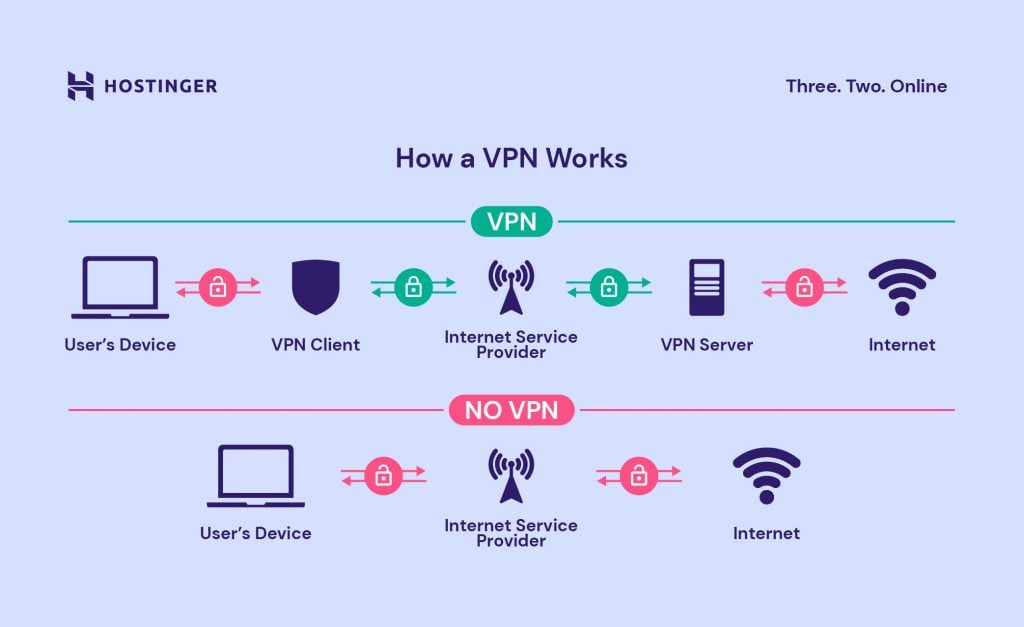
What is VPN and why do I need it
A VPN, which stands for virtual private network, protects its users by encrypting their data and masking their IP addresses. This hides their browsing activity, identity, and location, allowing for greater privacy and autonomy. Anyone seeking a safer, freer, and more secure online experience could benefit from a VPN.
How do I set up a VPN
Set Up a VPN on a PCUse the Windows Store or internet to download a VPN app.Move into “Settings” and click on “Network” and then “VPN.”Click “Add a VPN” and fill out the fields for “Server Name,” “VPN Type” and your account information, which should be shared by the VPN provider you chose.Save your VPN.
How much does VPN cost
A good VPN often costs around $5 to $10 per month. This pricing could vary depending on each VPN service provider, the types of features you want included, and the subscription plan you choose. Choosing an annual plan that you pay for upfront typically reduces the overall cost.
What actually happens when you use a VPN
A VPN replaces your actual IP address to make it look like you've connected to the internet from a different location: the physical location of the VPN server, rather than your real location. This is just one reason why so many people use VPNs.
Is it worth having a VPN at home
Using a VPN at home is preferable, advised even, but it isn't always essential. The main reason it may not be necessary, is that your internet activity should already be shielded by your password-protected Wi-Fi network. The other concern is connecting to a remote server can slow your connection speed.
Does VPN work on home Wi-Fi
You can use a VPN for home network security by configuring one on your router. Once you've set up a router VPN, every single device connected to your router will have its traffic sent through the encrypted tunnel.
Is it free to set up a VPN
Despite the drawbacks, there are a few benefits of using a free VPN, and you can even create your own VPN in Windows and the cloud. In this article, we will discuss how to set up a native VPN for free, as well as how to download a VPN and set it up on different devices at work or at home.
Can I set up my own VPN for free
You can set up a VPN more cheaply or even for free using free tools and old devices you already own. It lets you take control of who can see your online traffic. It could allow you to use your home network remotely, if you create a VPN on a home device.
Is it free to install a VPN
A few VPN services offer a free trial, but it's usually for a limited time. Others, like TunnelBear VPN, have totally free subscriptions but limit the data free subscribers can use.
Is there a downside to using a VPN
One reason why you may not want to use a VPN is because it could slow down your internet connection speed significantly. There are several factors that affect your internet speeds when using a VPN, including the fact that a VPN encrypts your data and routes it through different servers, which slows down the process.
What is illegal to do with a VPN
Unless you're in a country where virtual private networks are illegal, you can use VPN software without any issues. However, you shouldn't expect a VPN service to protect you from legal trouble if you engage in illegal activity while using it. Downloading copyrighted material is one example of such a crime.
When should you not use VPN
Why shouldn't I use a VPNA VPN might reduce your connection speed even if your internet service provider isn't throttling your speed;Using a VPN on mobile will increase your mobile data usage;Using a VPN is considered an offense in some countries, and you can get fined or even be incarcerated for it.
Should I leave my VPN on all the time on my phone
The short answer is: Yes, you should keep your VPN on at all times. By encrypting the traffic that you send and receive, VPNs can prevent your personal data from being intercepted by third parties. This data includes your web browsing history, physical location, IP address, and more.
How do I setup a VPN on my wireless router
Open your router's firmware. To start, I open my router's firmware in a browser.Enable the VPN service. I turn on the option to enable the VPN service.Sign up for a free DDNS account.Return to the settings for VPN.Install a VPN client.Rename the network connection for the new VPN network.Look for OpenVPN Tap.Connect.
How long does it take to set up a VPN
It may sound tricky, but the process takes about 15 to 20 minutes and can be broken down into two main components: Creating a VPN profile, and then connecting to the VPN. Here's the step-by-step guide for setting up your VPN on Windows 10. (Plus, check out these tips for keeping your Windows 10 device secure.)
How do I get VPN on my iPhone
Here's how to manually enable a VPN to work on your iPhone:Tap on your “Settings” app on the Home Screen of your iPhone.Choose “General.”Press “VPN.”Tap “Add VPN Configuration.”Press “Type” and pick the type of VPN protocol you're using.Type in a description, remote ID, and a server for the VPN.
Is it OK to use a free VPN
While free VPNs may seem like an alluring option, they come with significant risks that can harm your online privacy and security. They are often insecure, log user data, offer slow internet speeds, have limited server locations, and lack customer support.
Is there a truly free VPN service
At this time, though, the only free VPN recommended by CNET is Proton VPN's free tier, due to its robust performance, security and lack of data caps.
Does anyone really need a VPN
VPN use is important for online privacy whenever you're logging into the internet from a public spot because cyber snoops could track your online activity when you are using public Wi-Fi, whether it's on your computer or your mobile device.
Is it worth having a VPN on your phone
Smartphone VPN services are a reliable way to protect your internet activities. Since tons of personal details are sent in your phone use, hackers love to target this data. Whether using your cellular connection (3G, 4G, 5G, etc.) or Wi-Fi, your smartphone leaves you open to identity theft and other cyber dangers.
Will I get caught if I use VPN
Police can't track live, encrypted VPN traffic, but if they have a court order, they can go to your ISP (Internet Service Provider) and request connection or usage logs. Since your ISP knows you're using a VPN, they can direct the police to them.
Can police track your VPN
With a VPN on, the user's online activities and data are encrypted. But, if the VPN software has security flaws and vulnerabilities, the police (or any other third party, for that matter) can use them to “break into” the VPN and see what data is being sent and received. So technically, the policy could track a VPN.
Is it OK to leave VPN on all the time
The short answer is: Yes, you should keep your VPN on at all times. By encrypting the traffic that you send and receive, VPNs can prevent your personal data from being intercepted by third parties. This data includes your web browsing history, physical location, IP address, and more.
Is there any downside to using a VPN
Most VPNs Are Dangerous to Use. Your VPN service has access to a lot of personal information. It can see your IP address, the websites you visit, and what you do on those websites. Trustworthy VPN companies ignore this information, and most make sure it is never recorded in the first place.
Is there a downside to always using a VPN
One reason why you may not want to use a VPN is because it could slow down your internet connection speed significantly. There are several factors that affect your internet speeds when using a VPN, including the fact that a VPN encrypts your data and routes it through different servers, which slows down the process.