What does it mean to switch to a VPN?
Summary
In this article, we will explore various aspects of VPNs and their functionalities. We will answer common questions regarding VPNs, discuss their advantages and disadvantages, and provide insights on using them.
Main Thought
VPN stands for Virtual Private Network. While some people may be familiar with the term, others may still be unsure of what it actually means and how it works. In simple terms, a VPN allows you to create a secure and encrypted connection to another network over the internet. This enables you to browse the web anonymously, access restricted websites, and protect your online privacy.
Main Thought
One of the key benefits of using a VPN is its ability to hide your IP address and encrypt your internet traffic. This means that your online activities are concealed from prying eyes, such as your internet service provider (ISP), government agencies, and hackers. Additionally, VPNs can help you bypass geographical restrictions and access content that is otherwise blocked in your location.
Key Points
1. VPNs provide privacy and security: When you connect to a VPN, your internet traffic is routed through a secure server, and your IP address is masked. This ensures that your online activities remain private and protects your sensitive information from potential threats.
2. VPNs offer anonymity: By using a VPN, you can browse the internet without revealing your true identity. This can be especially beneficial when accessing websites or content that may be restricted or censored in your country.
3. VPNs can improve your online security: With the increasing number of cyber threats, using a VPN adds an extra layer of protection to your online activities. By encrypting your data, VPNs make it extremely difficult for hackers to intercept and decipher your information.
4. VPNs are not foolproof: While VPNs provide a high level of security and privacy, it’s important to remember that they are not 100% foolproof. It’s still crucial to practice safe browsing habits and be cautious of the websites you visit and the information you share online.
5. VPNs can slow down your internet connection: Due to the encryption process and the routing of your internet traffic through different servers, using a VPN can sometimes result in slower internet speeds. However, this trade-off is often worth it considering the added security and privacy benefits.
6. VPNs are essential for remote work: With the rise of remote work, VPNs have become an essential tool for ensuring secure and private access to company networks and sensitive information.
7. Choosing the right VPN provider is important: When selecting a VPN provider, it’s essential to consider factors such as privacy policies, server locations, speed, and user reviews. Opt for a reputable provider that offers strong encryption and a wide selection of servers.
8. VPNs can be used on multiple devices: Most VPN providers offer applications for various devices, including computers, smartphones, and tablets. This allows you to protect your online activities across all your devices simultaneously.
9. VPNs can be used for streaming and torrenting: By connecting to a VPN server in a different country, you can bypass geographical restrictions and access region-locked content on popular streaming platforms. Additionally, VPNs can provide a secure and anonymous connection for torrenting.
10. Free VPNs may not offer the same level of security: While there are free VPN options available, it’s important to note that they may not provide the same level of security and privacy as paid VPN services. Free VPNs may log and sell your data, compromise your encryption, or bombard you with advertisements.
11. Always ensure your VPN is up to date: VPN providers regularly release updates that address security vulnerabilities and improve performance. It’s crucial to keep your VPN software up to date to benefit from the latest features and security enhancements.
Questions and Answers
1. Question: Does a VPN hide your MAC address?
Answer: No, a VPN does not hide your MAC address. While it protects your real IP address, your MAC address can still be visible to others.
2. Question: What happens when I turn on a VPN?
Answer: When you activate a VPN, it masks your IP address and encrypts your internet traffic. This prevents your ISP, governments, hackers, and others from monitoring your online activities.
3. Question: Is it better to turn VPN on or off?
Answer: It is advisable to keep your VPN turned on at all times. This ensures that your data and privacy are consistently protected, preventing your actions online from being monitored.
4. Question: Is VPN a good thing or a bad thing?
Answer: VPNs are generally considered a good thing as they provide enhanced security and privacy while browsing the internet.
5. Question: Does a VPN stop your location from being tracked?
Answer: Yes, a VPN can help prevent your location from being tracked by hiding your true IP address and routing your internet traffic through a secure server.
6. Question: Can someone find your address if you have a VPN?
Answer: With a VPN, your online activities are encrypted and your IP address is masked. However, if you provide personal information to websites or services you log into, it could potentially be used to trace your identity.
7. Question: Will I get caught if I use a VPN?
Answer: VPNs offer a secure and encrypted connection. However, if law enforcement has a court order, they can approach your ISP, who can then provide connection or usage logs.
8. Question: Can anyone see me if I use a VPN?
Answer: When you use a VPN, your IP address and online activities are hidden from ISPs, websites, and other potential snoopers. VPNs provide an extra layer of privacy and security.
9. Question: Is there a downside to always using a VPN?
Answer: One potential downside of using a VPN is that it can sometimes slow down your internet connection speed. However, the added security and privacy benefits often outweigh this inconvenience.
10. Question: Is it okay to leave VPN on all the time?
Answer: Yes, it is generally recommended to keep your VPN turned on at all times to ensure consistent protection of your personal data and online activities.
11. Question: Is there a downside to using a VPN?
Answer: In addition to potential speed reductions, some VPNs may collect and sell your data or compromise your encryption. Researching and choosing a reputable VPN provider can help mitigate these risks.
12. Question: Is it worth having a VPN at home?
Answer: Yes, it is worth having a VPN at home to protect your online privacy and secure your internet connection, especially when accessing sensitive information or using public Wi-Fi networks.
13. Question: Can someone track me if I use a VPN?
Answer: Generally, a VPN protects your online activities by encrypting your data and hiding your IP address. However, it’s important to note that no security measure is completely foolproof.
14. Question: Can I use a VPN on multiple devices?
Answer: Yes, most VPN providers offer applications for various devices, allowing you to protect multiple devices simultaneously.
Remember to always prioritize your online security and privacy by utilizing a trusted VPN service. By understanding how VPNs work and their benefits, you can safeguard your personal information and enjoy a safer internet experience.
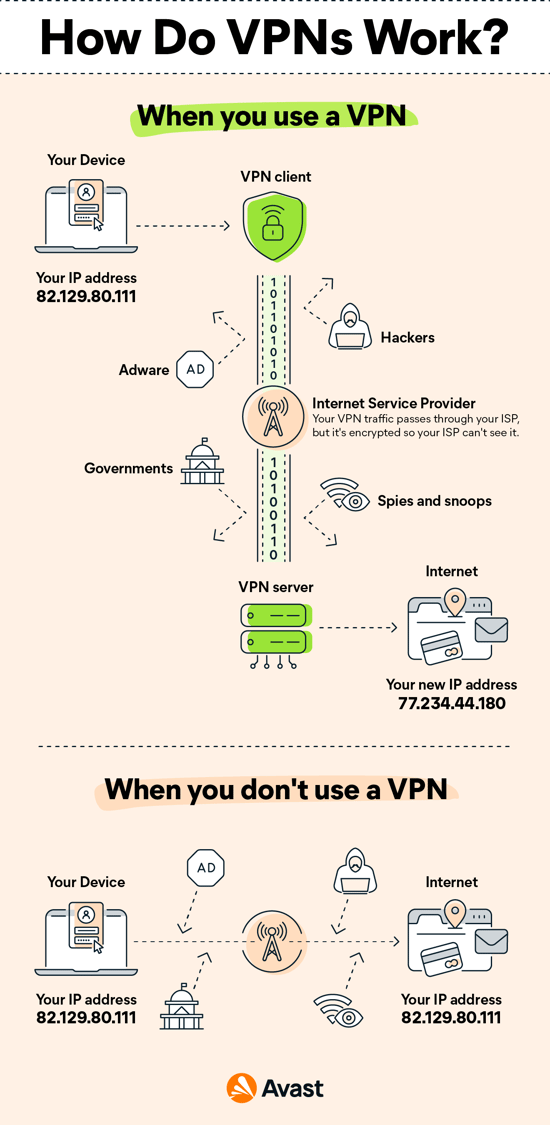
Does a VPN hide your MAC address
No. A VPN protects your real IP address, but does nothing to hide your MAC address.
What happens when I turn on a VPN
A VPN masks your IP address by acting as an intermediary and rerouting your traffic. It also adds encryption, or a tunnel around your identity, as you connect. The combination of the VPN server and the encryption tunnel blocks your ISP, governments, hackers, and anyone else from spying on you as you navigate the web.
Cached
Is it better to turn VPN on or off
You should use a Virtual Private Network (VPN) whenever you're online. By doing so, you make sure that your data and privacy are protected. Without a VPN, your every action online may be monitored and taken advantage of. A VPN encrypts all of your data, effectively hiding any information about you from prying eyes.
Is VPN a good thing or a bad thing
How Secure is a VPN Using a reliable virtual private network (VPN) can be a safe way to browse the internet. VPN security can protect from IP and encrypt internet history and is increasingly being used to prevent snooping on by government agencies.
Does a VPN stop your location from being tracked
A VPN is a vital tool that prevents your internet activity from being tracked. It hides your real IP address from websites that you visit and prevents your ISP from knowing what you do online. Just be aware that digital security is never simple.
Can someone find your address if you have a VPN
A premium quality VPN encrypts data and hides your IP address by routing your activity through a VPN server; even if someone tries to monitor your traffic, all they'll see is the VPN server's IP and complete gibberish. Beyond that, you can only be tracked with information you provide to sites or services you log into.
Will I get caught if I use VPN
Police can't track live, encrypted VPN traffic, but if they have a court order, they can go to your ISP (Internet Service Provider) and request connection or usage logs. Since your ISP knows you're using a VPN, they can direct the police to them.
Can anyone see me if I use VPN
A VPN encrypts your traffic and hides your IP address. As a result, it also hides your location, browsing history, searches, downloads, and any other activities, such as gaming or streaming. A VPN hides this information from bad actors, ISPs, websites, and even oppressive governments.
Is there a downside to always using a VPN
One reason why you may not want to use a VPN is because it could slow down your internet connection speed significantly. There are several factors that affect your internet speeds when using a VPN, including the fact that a VPN encrypts your data and routes it through different servers, which slows down the process.
Is it OK to leave VPN on all the time
The short answer is: Yes, you should keep your VPN on at all times. By encrypting the traffic that you send and receive, VPNs can prevent your personal data from being intercepted by third parties. This data includes your web browsing history, physical location, IP address, and more.
Is there a downside to using a VPN
One reason why you may not want to use a VPN is because it could slow down your internet connection speed significantly. There are several factors that affect your internet speeds when using a VPN, including the fact that a VPN encrypts your data and routes it through different servers, which slows down the process.
Is it worth having a VPN at home
Yes, you need a VPN to protect your online activity, hide your IP addresses, and keep your data safe. A VPN should be the cornerstone of your online privacy and security at home, work, or public places.
Can someone track me if I use VPN
A premium quality VPN encrypts data and hides your IP address by routing your activity through a VPN server; even if someone tries to monitor your traffic, all they'll see is the VPN server's IP and complete gibberish. Beyond that, you can only be tracked with information you provide to sites or services you log into.
Can you tell if someone is using a VPN
Many VPN and proxy services use static IP addresses, which can be easily identified and then blocked. Another way is to perform browser fingerprinting which check for some attributes in the browser which are specific to VPN or proxy and if found can determine the same.
Can the FBI track a VPN
Can police track online purchases made with a VPN There is no way to track live, encrypted VPN traffic. That's why police or government agencies who need information about websites you visited have to contact your internet service provider (ISP for short), and only then your VPN provider.
What does a VPN not hide
While a VPN masks your IP address and encrypts your internet traffic, it does not hide the type of device you are using. Websites can still gather device-specific information (including operating system, screen resolution and browser type) through methods like browser fingerprinting.
Can the police track a VPN
With a VPN on, the user's online activities and data are encrypted. But, if the VPN software has security flaws and vulnerabilities, the police (or any other third party, for that matter) can use them to “break into” the VPN and see what data is being sent and received. So technically, the policy could track a VPN.
What do people see when you use a VPN
The VPN software encrypts your online connections. That makes it impossible for anyone to see what you do. The ISP can tell you're using a different IP address from the one it assigned you and figure out you're using a VPN. It can't monitor what you're up to online, though.
Do you really need a VPN at home
Yes, you need a VPN to protect your online activity, hide your IP addresses, and keep your data safe. A VPN should be the cornerstone of your online privacy and security at home, work, or public places.
Is it worth using a VPN at home
Using a VPN at home is preferable, advised even, but it isn't always essential. The main reason it may not be necessary, is that your internet activity should already be shielded by your password-protected Wi-Fi network. The other concern is connecting to a remote server can slow your connection speed.
Should you use a VPN yes or no
Using a VPN at home is preferable, advised even, but it isn't always essential. The main reason it may not be necessary, is that your internet activity should already be shielded by your password-protected Wi-Fi network. The other concern is connecting to a remote server can slow your connection speed.
Why would you turn off VPN
Despite the inherent security risk, there are legitimate reasons to do so, such as: Troubleshooting a faulty or slow internet connection. Accessing local services such as online banks that do not allow signing in from a foreign country. Accessing corporate networks that do not allow VPN usage.
Is it worth having a VPN on your phone
Smartphone VPN services are a reliable way to protect your internet activities. Since tons of personal details are sent in your phone use, hackers love to target this data. Whether using your cellular connection (3G, 4G, 5G, etc.) or Wi-Fi, your smartphone leaves you open to identity theft and other cyber dangers.
How much does VPN cost
A good VPN often costs around $5 to $10 per month. This pricing could vary depending on each VPN service provider, the types of features you want included, and the subscription plan you choose. Choosing an annual plan that you pay for upfront typically reduces the overall cost.
Can the WiFi owner see what sites you are doing with a VPN
VPNs establish a protected connection, meaning no one can see what you are doing. So, for example, a WiFi router or Internet service provider only sees jumbled data when you're browsing on a VPN. Not only that, but with a VPN server, you can use IP addresses from other countries.