Is Netflix blocking VPN?
Summary
Contents
- 1 Summary
- 2 Netflix and VPNs: A Constant Battle
- 3 Key Points
- 4 1. Dedicated IPs: The Best Option to Avoid Blocking
- 5 2. Netflix’s Detection Mechanisms
- 6 3. DNS Inconsistencies and VPN Use
- 7 4. Smart DNS Proxy: Changing Region without VPN
- 8 5. Netflix’s Response to VPN Detection
- 9 Questions and Answers
- 9.1 1. How do I stop Netflix from blocking VPN?
- 9.2 2. Why does Netflix say I’m using a VPN when I’m not?
- 9.3 3. How do I trick Netflix into thinking I’m in a different location without using a VPN?
- 9.4 4. What happens if Netflix detects VPN usage?
- 9.5 5. How do I change my Netflix region with a VPN?
- 9.6 6. Can Netflix determine if I’m using a VPN?
- 9.7 7. How can I bypass VPN blocks on Netflix?
Netflix and VPNs: A Constant Battle
Netflix and VPN services have long been at odds with each other, as Netflix works hard to block VPN users from accessing its content. As someone who loves streaming shows and movies on Netflix, I’ve had my fair share of frustration when trying to use a VPN to bypass geographic restrictions. However, through my experience and research, I’ve learned some key points about this ongoing battle.
Key Points
1. Dedicated IPs: The Best Option to Avoid Blocking
When it comes to avoiding Netflix VPN blocking, using a dedicated IP is your best bet. By having a dedicated IP, you are the sole user of that IP address, making it less likely to be detected and blocked by Netflix. VPN providers like NordVPN offer dedicated IP options, ensuring a smoother streaming experience.
2. Netflix’s Detection Mechanisms
Netflix employs various methods to identify VPN usage and subsequently block access. One of the ways they do this is by detecting multiple accounts connecting from the same IP address of a known VPN server. By doing so, they can pinpoint and block the IP address, making it inaccessible to VPN users.
3. DNS Inconsistencies and VPN Use
To further detect VPN usage, Netflix looks for inconsistencies between the user’s IP address and DNS settings. Some VPN providers may hide the true IP address but have glitches in their DNS setups. This can raise red flags for Netflix and result in the blocking of VPN connections.
4. Smart DNS Proxy: Changing Region without VPN
If you want to change your Netflix region without using a VPN, a smart DNS proxy can be a reliable solution. This method involves routing your traffic through a third-party server before connecting to Netflix, tricking it into thinking you’re located in a different country. Smart DNS services can be a convenient alternative to traditional VPNs.
5. Netflix’s Response to VPN Detection
When Netflix detects VPN usage, they block the IP addresses associated with VPN servers. This means that if your VPN suddenly stops working with Netflix, it’s likely because the IP address you were connecting to has been blacklist by Netflix. Constant efforts are made by both sides, with VPN providers constantly finding workarounds to bypass these blocks.
Questions and Answers
1. How do I stop Netflix from blocking VPN?
One of the most effective ways to avoid Netflix VPN blocking is by using a dedicated IP provided by a VPN service. By having your own IP address, you reduce the chances of Netflix detecting and blocking your connection.
2. Why does Netflix say I’m using a VPN when I’m not?
If Netflix is claiming that you’re using a VPN even when you’re not, it could be because your IP address has been affiliated with a VPN network or proxy service in the past. It’s best to contact Netflix or your internet service provider for further clarification.
3. How do I trick Netflix into thinking I’m in a different location without using a VPN?
A proxy server can help you change your Netflix country by routing your traffic through a server in the desired location. This method, similar to a VPN, hides your IP address and fools Netflix into thinking you’re in the selected country.
4. What happens if Netflix detects VPN usage?
When Netflix detects that you’re using a VPN, they block the IP address associated with the VPN server you’re connecting through. As a result, you may lose access to Netflix’s content until your VPN provider finds a way to bypass the block.
5. How do I change my Netflix region with a VPN?
To change your Netflix region using a VPN, you need to log in or register for a Netflix account, download and install a VPN app, and connect to a server in the country with the desired Netflix content. This will trick Netflix into thinking you’re in that specific location, allowing you to access region-locked content.
6. Can Netflix determine if I’m using a VPN?
Netflix can sometimes detect VPN usage by cross-referencing IP addresses with DNS settings. If inconsistencies are found, it can indicate the use of a VPN. However, installing the VPN directly on your router rather than individual devices can help avoid these detection methods.
7. How can I bypass VPN blocks on Netflix?
To bypass VPN blocks on Netflix, you can sign up for a VPN that specializes in unblocking streaming services. Download the app for your device, connect to a VPN server in the desired country, and start watching Netflix. However, keep in mind that VPN blocks are an ongoing issue that requires constant updates and workarounds by VPN providers.
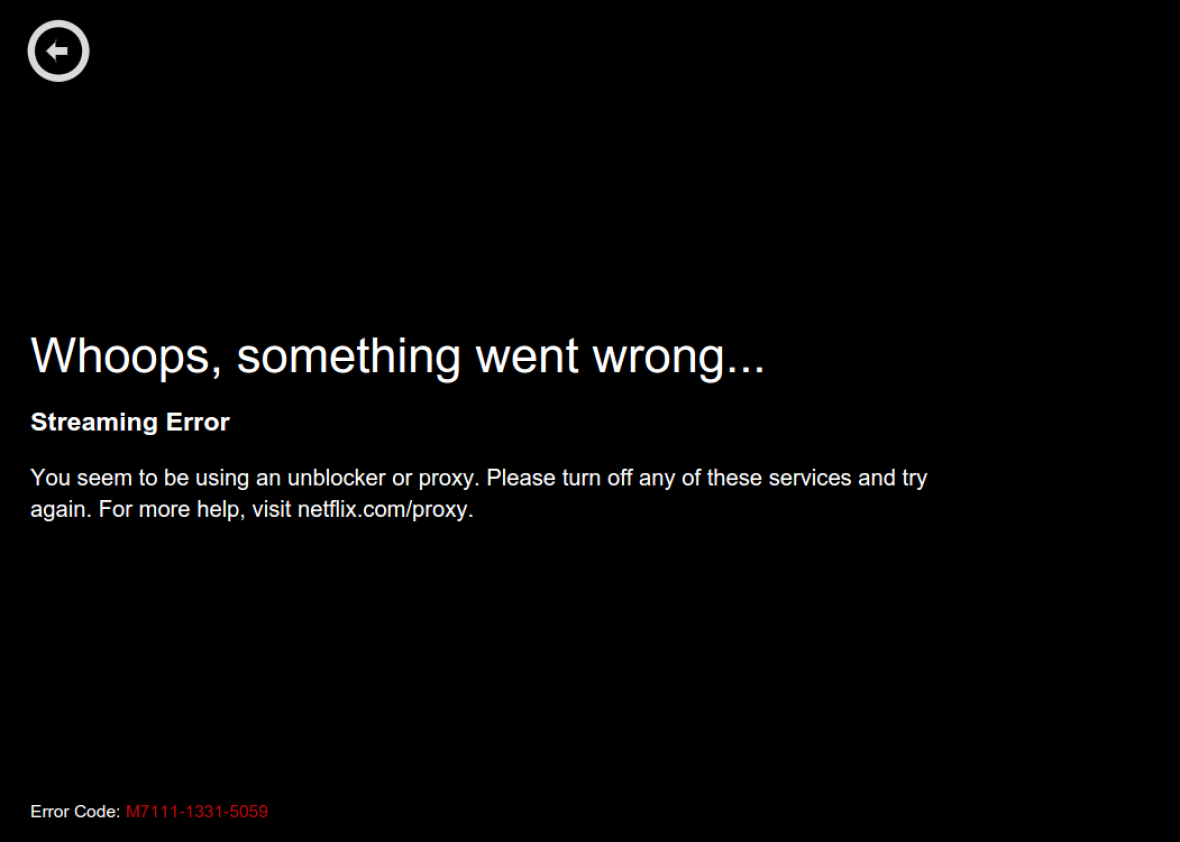
How do I stop Netflix from blocking VPN
The best way to avoid Netflix VPN blocking is to use a dedicated IP. That way, no one else will be using your IP address, meaning it's less likely to be discovered and blocked. NordVPN, the best VPN for streaming, offers a dedicated IP option.
Cached
Why does Netflix say I’m using VPN when I’m not
Why is Netflix saying I'm using a VPN This means Netflix affiliated your IP address to a VPN network or proxy service. If you aren't using a VPN, contact Netflix or your ISP for more clarification. If you are using a VPN, odds are your VPN doesn't have streaming capabilities or doesn't support Netflix.
How do I trick Netflix location without VPN
A proxy server can help you change your Netflix country by routing your traffic through a third-party server before connecting to Netflix. Like with a VPN, a proxy server hides your IP address and tricks Netflix into thinking you're located in the country where the proxy server is based.
How to bypass Netflix without VPN
The best way to change region in Netflix without a VPN is to use a Smart DNS proxy. This solution reliably unblocks Netflix on most devices at HD/4K speeds. Here's how to change your Netflix country using Smart DNS: Sign up for a Smart DNS service.
How does Netflix know where I am VPN
In short they detect over time that multiple accounts are connecting from the same IP address of the VPN server. They are thus able to determine it's a VPN server and subsequently block the IP address. They also determine the IP address ranges of the major VPS providers and block their IP addresses.
How does Netflix track VPN
A mismatch in Domain Name Server (or DNS) locations is another way that Netflix detects your VPN use. Some VPN providers may hide your true IP address, but there can be a glitch in DNS. Because of these inconsistencies between your IP address and your DNS, Netflix knows you're using a VPN.
How do I fake my location on Netflix
Here's how you do it:Install a VPN from the Google Play Store. NordVPN has a user-friendly Android app.Register an account or log in.Choose the server in a country you want to connect to.Clear cache in your phone settings.Once you open the Netflix app your region should be changed.
What happens if Netflix detects VPN
Netflix has a security system that detects when multiple users log on from the same IP address, which indicates that the associated traffic is coming from a VPN server. If your Netflix VPN suddenly stops working, it means Netflix has blocklisted the IP address of the VPN server you're connecting to.
How to trick Netflix using VPN
How to change Netflix region with a VPNLog in or register a Netflix account.Download and install a VPN that can change the Netflix region.Sign up for your VPN service on the device you'll be watching Netflix on.Connect VPN to the server in a country with the Netflix content you want to watch.
Can Netflix tell if you have a VPN
DNS and IP Address Inconsistencies
Some VPN providers may hide your true IP address, but there can be a glitch in DNS. Because of these inconsistencies between your IP address and your DNS, Netflix knows you're using a VPN. You can avoid this by installing the VPN on your router rather than on your gadget or device.
How do I bypass Netflix location block
Here's how to bypass VPN blocks on Netflix and other platformsFirst, sign up for a VPN that can unblock a wide range of streaming services.Download the appropriate version of the app for your device, then log in.Connect to a VPN server in the required country.Finally, play a video on your chosen service.
Does Netflix know if you have a VPN
DNS server location mismatches reveal VPN use
Another way that Netflix detects and blocks VPN use is through checking for conflicts between IP addresses and DNS (Domain Name Server) settings. On some devices, often those running iOS or Android, the Netflix app may override your DNS setup, exposing your real ISP server.
How do I trick Netflix location with VPN
How to change Netflix region with a VPNLog in or register a Netflix account.Download and install a VPN that can change the Netflix region.Sign up for your VPN service on the device you'll be watching Netflix on.Connect VPN to the server in a country with the Netflix content you want to watch.
How to bypass VPN detection
10 ways to bypass VPN blocksChoose a quality VPN. Not all VPNs are created equal.Switch VPN servers.Change your VPN protocol.Use obfuscated servers.Get a dedicated IP address.Change ports.Change your DNS settings.Send your VPN traffic through a proxy tunnel.
Can Netflix tell if you use a VPN
DNS server location mismatches reveal VPN use
Another way that Netflix detects and blocks VPN use is through checking for conflicts between IP addresses and DNS (Domain Name Server) settings. On some devices, often those running iOS or Android, the Netflix app may override your DNS setup, exposing your real ISP server.
Is it illegal to use a VPN for streaming
It isn't illegal to use a VPN to change your location or circumvent geo-restrictions. However, by accessing geo-restricted content, you may be breaking the terms and service agreement of the streaming platform. This could result in restrictions from the streaming provider.
How do I bypass Netflix location restrictions
Using a VPN to access Netflix will hide your region and only allow you to see TV shows and movies available to all regions globally.
How does Netflix know I’m using a VPN
Netflix has a security system that detects when multiple users log on from the same IP address, which indicates that the associated traffic is coming from a VPN server. If your Netflix VPN suddenly stops working, it means Netflix has blocklisted the IP address of the VPN server you're connecting to.
How do I know if my ISP is blocking my VPN
Yes, an ISP can block a VPN by blocking IP addresses associated with a certain VPN provider or disabling communication ports. If you're unable to connect to the internet when using a VPN, your ISP might be restricting the access. You can solve this problem by switching to a different server, port, or protocol.
How do I trick my location on Netflix
How to change Netflix region with a VPNLog in or register a Netflix account.Download and install a VPN that can change the Netflix region.Sign up for your VPN service on the device you'll be watching Netflix on.Connect VPN to the server in a country with the Netflix content you want to watch.
Will VPN become illegal
Unless you live in a country where VPNs are banned or restricted, you won't face a penalty for using a VPN. However, in the US and other countries where VPNs are allowed, you could face prosecution for any unlawful activities you carry out while using a VPN.
Can I get in legal trouble for using a VPN
Whether or not you can get in trouble for using a VPN depends on what country you're in. If you're in the U.S., VPNs are legal, so no, you can't get into trouble for using them. However, if you're in a country that bans VPNs, like China, then yes, you can get into trouble for using them.
Do any VPNs work with Netflix
Surfshark: Generally considered a good budget option for Netflix, it provides a reliable VPN for streaming content from the UK, US, Canada, Japan and South Korea. ExpressVPN: It is a fast service that works with a range of Netflix libraries thanks to over 3000 servers distributed across 94 countries.
Will Netflix change if I use a VPN
Using a VPN to access Netflix will hide your region and only allow you to see TV shows and movies available to all regions globally. For more on this, see Watching TV shows and movies through a VPN. Was this article helpful
How do I remove ISP blocking VPN
How to bypass VPN blocks: 8 working methodsChoosing a secure and reliable VPN.Switching to another server or VPN.Using obfuscated servers.Changing the tunneling protocol, encryption, or port.Getting a dedicated/static IP address.Switching to mobile data.Changing the DNS settings.Setting up a manual VPN connection.