How to install free VPN on Android?
Summary
Contents
- 1 Summary
- 2 Installing a Free VPN on Android
- 3 Benefits of a Free VPN
- 4 Key Points
- 5 1. Free VPNs Worth Considering
- 6 2. Android’s Built-in VPN Client
- 7 3. Verifying Your Android’s VPN Connection
- 8 Questions and Answers
- 8.1 1. How do I install VPN on my Android phone for free?
- 8.2 2. Is there a 100% free VPN?
- 8.3 3. Does Android have a built-in VPN?
- 8.4 4. How do I set up a free VPN?
- 8.5 5. Should I use a free VPN on my phone?
- 8.6 6. What is the best free VPN for Android?
- 8.7 7. How do I know if my Android is connected to VPN?
Installing a Free VPN on Android
When it comes to installing a free VPN on your Android phone, the process is relatively simple. First, open your device’s Settings app and tap on “Network & internet” followed by “VPN.” If you can’t locate the VPN option, try searching for it or consult your device’s manufacturer for assistance. Once you’ve found the VPN, tap on it and enter your username and password if prompted. Finally, tap on “Connect” to establish the VPN connection. If you prefer to use a VPN app, simply open the app and follow the instructions provided.
Benefits of a Free VPN
A free VPN can provide several benefits. One of the main advantages is that it allows you to securely browse the internet by encrypting your connection. This can be particularly useful when using public Wi-Fi networks, as it helps protect your sensitive data from potential hackers. Additionally, a free VPN enables you to access content that may be restricted in your region, giving you greater freedom while browsing the internet.
Key Points
1. Free VPNs Worth Considering
ProtonVPN’s free tier and Atlas VPN are two options that provide a truly free VPN service. While ProtonVPN lacks support for torrenting and some advanced features, it offers a secure and unlimited free VPN. Atlas VPN also offers a completely free version but has a monthly limit of 5GB, which might not be suitable for heavy users.
2. Android’s Built-in VPN Client
Android devices come with a built-in VPN client that supports various protocols such as PPTP, L2TP/IPSec, and IPSec. However, in certain cases, you may need to use a VPN app instead of the built-in client, such as when configuring the VPN using an enterprise mobility management (EMM) console.
3. Verifying Your Android’s VPN Connection
To check if your Android device is connected to a VPN, navigate to the settings menu and search for “Network and Internet” or similar options. Click on the corresponding option and check if VPN connections are configured and enabled.
Questions and Answers
1. How do I install VPN on my Android phone for free?
Open your device’s Settings app, tap on “Network & internet,” and select “VPN.” Find and tap on the VPN you want to use, enter your username and password if required, and tap “Connect.”
2. Is there a 100% free VPN?
ProtonVPN’s free tier is a reliable and truly free VPN option that does not impose limitations on speed, data, or usage time. However, it does not support torrenting or include advanced features available in the paid subscriptions.
3. Does Android have a built-in VPN?
Android devices support built-in VPN clients for various protocols. Additionally, VPN apps are available for devices running Android 4.0 and later.
4. How do I set up a free VPN?
To set up a VPN on your Android device, go to Settings > Network & internet > Advanced > VPN. Create a VPN profile by following the instructions provided.
5. Should I use a free VPN on my phone?
Using a VPN on your phone can provide a secure internet connection and allow access to region-restricted content. However, it is important to be aware of the potential risks associated with free VPNs, such as insecure connections and logging of user data.
6. What is the best free VPN for Android?
Atlas VPN offers a completely free version for Android devices. However, it has a monthly limit of 5GB. You can also consider using ProtonVPN’s free tier, which provides a secure and unlimited VPN experience.
7. How do I know if my Android is connected to VPN?
To verify if your Android device is connected to a VPN, go to the settings menu and search for “Network and Internet” or similar options. Access the corresponding menu and check if VPN connections are configured and enabled.
Please note that the answers provided here are based on general knowledge and may vary depending on specific VPN services or device configurations.
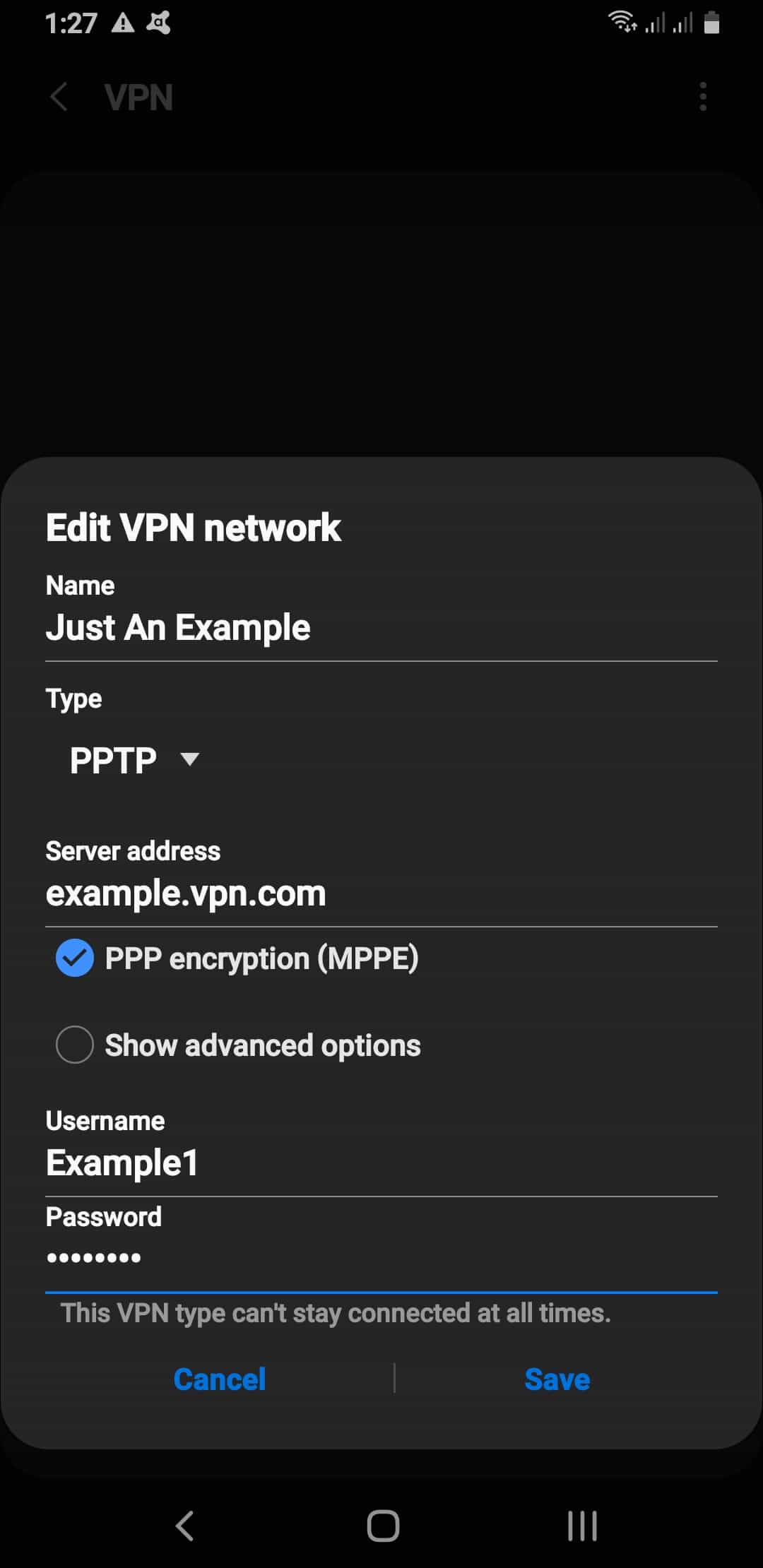
How do I install VPN on my Android phone for free
Open your device's Settings app.Tap Network & internet. VPN. If you can't find it, search for "VPN." If you still can't find it, get help from your device manufacturer.Tap the VPN you want.Enter your username and password.Tap Connect. If you use a VPN app, the app opens.
Is there a 100% free VPN
Proton VPN's free tier is the only truly free VPN we've encountered that's worth using. True, it lacks support for torrenting and doesn't include all the bells and whistles as its paid subscriptions, but Proton VPN's free tier is secure and doesn't put limits on speed, data or usage time like most other free VPNs do.
Does Android have a built in VPN
Android includes a built-in (PPTP, L2TP/IPSec, and IPSec) VPN client. Devices running Android 4.0 and later also support VPN apps. You might need a VPN app (instead of built-in VPN) for the following reasons: To configure the VPN using an enterprise mobility management (EMM) console.
How do I set up a free VPN
Setting up a VPN in AndroidHead into Settings > Network & Internet > Advanced > VPN (you should see a little key icon).If you happen to be setting this up on a new phone, or if you haven't yet set a screen lock or password, Google will prompt you to first set one for your phone.Now create your VPN profile.
Is there a 100% free VPN for Android
Atlas VPN is the best free VPN for Android devices that offers a completely free version. However, keep in mind that it sets a 5GB monthly limit, so if you want to stream or download lots of files, you might want to think about the paid version. You can also try its premium version using a 30-day money-back guarantee.
Should I use a free VPN on my phone
Should I Run a VPN on My iPhone or Android Smartphone Yes, You Should! A VPN (virtual private network) is a service that provides a secure Internet connection by using private servers in remote locations. All data traveling between your computer, smartphone or tablet and the VPN server is securely encrypted.
What is the #1 free VPN
Forbes Advisor Ratings
| Company | Pricing | Number of Connections |
|---|---|---|
| ProtonVPN | Forever free | One |
| hide.me | Forever free | One |
| Windscribe | Forever free | Unlimited |
| VPN Unlimited | Seven-day free trial | Unlimited |
Is there a totally free VPN for Android
Atlas VPN is the best free VPN for Android devices that offers a completely free version. However, keep in mind that it sets a 5GB monthly limit, so if you want to stream or download lots of files, you might want to think about the paid version. You can also try its premium version using a 30-day money-back guarantee.
How do I know if my Android is connected to VPN
1. VPN settings: Open your phone settings, then search and click on "Network and Internet" or similar options. Under this menu, you should be able to find a "VPN" or "virtual private network" option. Click to enter this option and you will see if VPN connections are currently configured and enabled.
Should I install VPN on Android phone
Installing a VPN app on your Android is never a bad idea. It will not only make browsing safer, particularly when logged into public Wi-Fi networks, but also allow you to access content restricted to specific regions. And the top VPNs won't bog down your device's memory, either.
How do I activate free VPN on my phone
Connecting to an Android VPNClick on Network & Internet.Click on Advanced.Hit VPN.Type in the VPN's name.Enter your username and password.Click Connect.
Is it OK to use a free VPN
While free VPNs may seem like an alluring option, they come with significant risks that can harm your online privacy and security. They are often insecure, log user data, offer slow internet speeds, have limited server locations, and lack customer support.
How to get free VPN without downloading
Get the Opera Browser free VPN now
Because Opera's browser VPN software is built right into the browser itself, you're able to start using a free VPN immediately and don't need to download a VPN extension.
Is Android security VPN free
You may be tempted to get a free Android VPN, but it isn't worth the risk. Free VPNs don't offer the same level of security and privacy as reliable paid VPNs. They may bombard you with ads, push you to upgrade to a paid version, or even sell your data to third parties.
What happens if you use free VPN
Using a free VPN online can be bad for several reasons. Here are some potential issues: Security risks: Many free VPNs have been found to contain malware or other malicious software that can harm your device or steal your data. They may also log your activity and sell that information to third parties.
What is the safest free VPN for Android
Comparison of the Best Free VPN for Android
| COMPANY | Forbes Advisor India Rating | Data Limit |
|---|---|---|
| Proton VPN | 4.6 | Unlimited forever |
| Hide.me | 4.5 | Unlimited for 30 days |
| FlyVPN | 4.4 | Unlimited for three days |
| AtlasVPN | 4.0 | Up to 5 GB p/m |
Which VPN is free and unlimited
8 Free VPNs of 2023Proton VPN: Best for Enhanced Anonymity.hide.me: Best for Leak Protection.FlyVPN: Best Free VPN for Gaming.AtlasVPN: Best VPN for Security and Speed.Windscribe: Best for Unlimited Device Connection.VPN Unlimited: Best for Lifetime Protection.CyberGhost: Best for Ease of Use.
Which is the best free unlimited VPN for Android without registration
Best Free Android VPN Without RegistrationHide.me: The best free VPN app with global servers and advanced privacy features.iTop VPN: The best app with global VPN servers and an easy-to-use interface.Opera Browser with built-in VPN support: best for people who want to use VPN to unblock websites and browse the web.
How do I turn on VPN on my Android phone
To get your VPN up and running on your Android operating system, you'll need to find the “Settings” menu on your device.Once you reach the “Settings” menu, select “Wireless & Networks” or “Wi-Fi & Internet.”From there, select “VPN” (depending on your device, you may first need to tap “More”).
How do I know if I have a VPN turned on
To see if you're using a proxy/VPN online, go to www.whatismyproxy.com. It will say if you're connected to a proxy or not. PC: Check under your WiFi settings, to see if there is a VPN/proxy showing up.
Should my phone always be on a VPN
You should use a Virtual Private Network (VPN) whenever you're online. By doing so, you make sure that your data and privacy are protected. Without a VPN, your every action online may be monitored and taken advantage of. A VPN encrypts all of your data, effectively hiding any information about you from prying eyes.
How do I manually setup a VPN on Android
You can also go into Android's settings:Click Network & Internet.Click Advanced.Click VPN.Type in the name of your VPN.Fill in your username and password.Click Connect.
Does Google have a free VPN
If you're interested in an upgrade to your Google One membership, you can upgrade your plan. Pixel 7 and Pixel 7 Pro users can use VPN by Google One at no charge on those devices through the Google One app without a Google One subscription.
What are the disadvantages of a free VPN
The cons of using a free VPN
For example, some free VPNs might use less secure encryption protocols, like PPTP, which is more prone to security vulnerabilities. Risk of data theft or selling user data to third parties: Some free VPNs may collect and sell your data to third parties, compromising your privacy.
What are the disadvantages of free VPN
Limited network: Typically, free VPNs offer a limited number of servers, locations and countries, making them useless for bypassing geo-blocks. Traffic restrictions: Free VPNs usually come with speed and data limitations that don't work for some users.