How to connect to VPN?
Summary
Contents
- 1 Summary
- 2 Using a VPN on Your Laptop: Tips and Troubleshooting
- 3 Key Points
- 4 1. Why Use a VPN on Your Laptop?
- 5 2. Choosing a VPN Provider
- 6 3. How to Connect to a VPN on Windows 10
- 7 4. Checking Your VPN Connection
- 8 5. Troubleshooting VPN Connection Issues
- 9 Questions and Answers
- 9.1 1. How do I disconnect and connect to a VPN?
- 9.2 2. Does Windows 10 have a built-in VPN?
- 9.3 3. How do I use a VPN on my laptop’s Chrome browser?
- 9.4 4. Why is my VPN not connecting?
- 9.5 5. Is there a built-in VPN on my iPhone?
- 9.6 6. Can I use a free VPN on my iPhone?
- 9.7 7. Why can’t my laptop connect to a VPN?
Using a VPN on Your Laptop: Tips and Troubleshooting
Virtual Private Networks (VPNs) have become an essential tool for many laptop users, providing an extra layer of security and privacy when browsing the internet. In this article, I’ll share some key points to keep in mind when using a VPN on your laptop, along with answers to common questions and troubleshooting tips.
Key Points
1. Why Use a VPN on Your Laptop?
VPNs encrypt your internet connection, making it harder for hackers or snoops to access your data. They also allow you to browse the web anonymously and access geographically restricted content. By using a VPN, you can protect your privacy and stay safe online.
2. Choosing a VPN Provider
When selecting a VPN provider, consider factors such as security protocols, server locations, connection speed, and user-friendliness. Reading reviews and comparing different options will help you choose the best VPN for your needs.
3. How to Connect to a VPN on Windows 10
To connect to a VPN on Windows 10, follow these steps:
1. Click the Windows Start button and select the Settings cog.
2. Under Windows Settings, select Network & Internet.
3. Select VPN from the left menu.
4. At the right, click Add a VPN connection.
5. Fill in the required details, such as the VPN provider’s server address, connection name, and login credentials.
6. Click Save to create the VPN connection.
7. To connect to the VPN, click on the Network icon in the system tray, select the VPN connection, and click Connect.
4. Checking Your VPN Connection
To determine if your VPN connection is working, you can try the following steps:
1. Turn off your VPN.
2. Visit a website that shows your IP address, such as WhatIsMyIPAddress.com.
3. Note down the displayed IP address, which should be your real IP without the VPN.
4. Turn on your VPN and connect to a server in your chosen location.
5. Visit the same website again and compare the displayed IP address. It should now show the IP address associated with the VPN server, indicating a successful VPN connection.
5. Troubleshooting VPN Connection Issues
If you’re facing difficulties connecting to a VPN, try these troubleshooting tips:
1. Restart your VPN client and try connecting again.
2. Check your network settings and ensure that the VPN configuration is correct.
3. Update your VPN client software to the latest version.
4. Test different VPN server locations to see if the issue persists.
5. Contact your VPN provider’s support team for further assistance if the problem continues.
Questions and Answers
1. How do I disconnect and connect to a VPN?
To disconnect from a VPN on your laptop, simply follow these steps:
1. Go to “Settings” > “Network & Internet”.
2. Select “VPN” from the left-side menu.
3. Choose the VPN connection you want to disable.
4. Click “Disconnect”.
To connect to a VPN, follow the same steps but choose “Connect” instead of “Disconnect”.
2. Does Windows 10 have a built-in VPN?
Windows 10 does come with a built-in VPN client, but it doesn’t function as a standalone VPN service. Instead, you can use the Windows VPN client to connect to third-party VPN services like NordVPN.
3. How do I use a VPN on my laptop’s Chrome browser?
To use a VPN on Google Chrome, you can follow these steps:
1. Click on the Chrome menu at the top-right corner and select “Settings”.
2. Scroll down and click on “Advanced” to expand additional options.
3. Under “Privacy and security”, click on “Open proxy settings”.
4. In the “Connections” tab of the Internet Properties dialog box, click on “LAN settings”.
5. Check the “Use a proxy server for your LAN” box.
6. Enter the IP address and port provided by your VPN service.
7. Click “OK” to save the settings and start using Chrome with the VPN connection.
4. Why is my VPN not connecting?
If you’re having trouble connecting to your VPN, try the following steps:
1. Restart your VPN client and attempt to reconnect.
2. Reset your network settings and try again.
3. Check for any available updates for your VPN client software.
4. Verify that your firewall settings allow for VPN usage.
5. Contact your VPN provider’s support team for further assistance if the problem persists.
5. Is there a built-in VPN on my iPhone?
No, iPhones don’t come with pre-installed VPNs. However, you can configure and connect to a VPN server using the built-in VPN client on your iPhone. You’ll need to provide the necessary details, such as the VPN server address, authentication credentials, and VPN protocol.
6. Can I use a free VPN on my iPhone?
While there are free VPN apps available for iPhones, it’s essential to exercise caution. Free VPNs often have limitations, such as data caps or slower speeds. Additionally, some free VPN providers may collect and sell your data. It’s recommended to choose a reputable paid VPN service for the best protection.
7. Why can’t my laptop connect to a VPN?
If your laptop is experiencing issues connecting to a VPN, several factors could be causing the problem:
1. Check if your VPN extension is outdated or needs reinstallation.
2. Ensure that your chosen VPN provider’s extensions are compatible with your browser.
3. Make sure that your browser’s security settings allow VPN connections.
4. Restart your laptop and try connecting again.
If the problem persists, contact your VPN provider’s support team for further assistance.
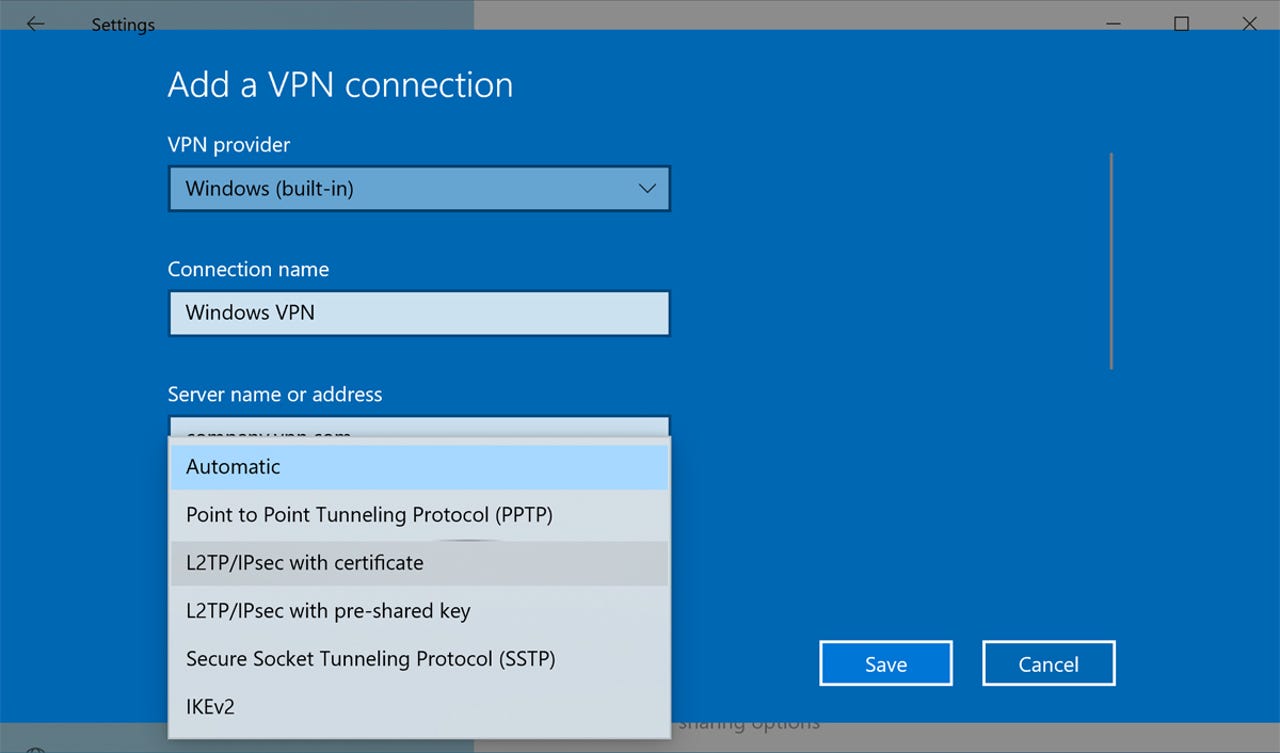
How do I connect my laptop to a VPN
Click the Windows Start button and select the Settings cog. Under Windows Settings, select Network & Internet. Select VPN from the left menu, then at the right, click Add a VPN connection.
Cached
How do I know my VPN connection
How to check if a VPN is workingTurn off your VPN.Visit WhatIsMyIPAddress.com. You'll see your public IP address — the one that's assigned to you by your internet service provider (ISP).Turn on your VPN and connect to a server in your chosen location.Check your IP address again using the same method as before.
How do I connect to a VPN remotely
Establishing a secure VPN connection is relatively simple.
The user first connects to the internet and then initiates a VPN connection via a locally installed client software or web browser to the VPN server located in the office.
Where do I find my VPN on my iPhone
Use the VPN on your iPhoneGo to the “Settings” app on your phone.Go to “General.”Choose “VPN.”Tap the status switch on your VPN to turn it on.
Why wont my laptop connect to a VPN
Try to restart or reinstall your VPN extension for Chrome, Firefox, Edge, Opera, or other browser. Additionally, you can check if your chosen VPN provider offers limited features for its extensions. You can also check if you have the latest browser extension version or your browser's security settings.
Do I have VPN on my laptop
PC: Check under your WiFi settings, to see if there is a VPN/proxy showing up. Mac: Check your top status bar. If you have a VPN/proxy set up, there will be a black box with four grey lines and one white line. If you cannot see this box, you do not have a VPN set up.
Why is my VPN not connecting
To fix VPN connection problems, you can try restarting your VPN client, resetting your network settings, changing the VPN server location, checking for updates, and contacting your VPN provider's support team for assistance. If the issue persists, you may need to troubleshoot your network configuration or hardware.
How do I disconnect and connect to VPN
The steps may vary depending on the version, but the basic principle is the same:Go to “Settings” > “Network & Internet.”Select “VPN” in the left-side menu.Select the VPN connection you want to disable.Click “Disconnect.”
Does iPhone have a built in VPN
Do iPhones come with VPNs pre-installed No, iPhones don't come with pre-installed VPNs. iPhones only have a built-in VPN client allowing you to connect to a VPN server if you know its details. Otherwise, you need to use a separate VPN app to stay secure over the internet.
Is VPN on iPhone free
You can use Free VPN with your Apple ID on other iPhone, iPad and iPod devices. You can also register a unlimited number of devices. Free VPN, blocks 98% of ads, providing a better and seamless experience. Free VPN, can stream unlimited data.
Why is VPN blocking my Internet
The likely causes for these issues include: Poor connectivity at the chosen VPN server location. Interference by internet service providers for certain VPN protocols. Interference from your antivirus or online security application's outgoing packet transmission.
Why is my network not connecting to VPN
Failure to connect to the internet with a VPN is often caused by firewalls, blocked ports, outdated VPN software, or simply a failure of your router. Make sure that your firewall allows for use of the VPN, that your VPN software is updated, and that the right ports aren't blocked.
Does Windows 10 have a built in VPN
Windows 10 has a built-in VPN client, but it doesn't function like an actual VPN service. Rather, you can use the Windows VPN client to connect to third-party VPN services, such as NordVPN.
How do I use VPN on my laptop Chrome
Create a new connectionAt the bottom right, select the time.Select Settings .In the “Network” section, select Add connection.Next to the VPN app, select Add .Follow the instructions on the screen.
Why is VPN blocking my internet
The likely causes for these issues include: Poor connectivity at the chosen VPN server location. Interference by internet service providers for certain VPN protocols. Interference from your antivirus or online security application's outgoing packet transmission.
Does VPN connect to Wi-Fi
VPNs are additional tools that protect you and your devices. They do not provide Wi-Fi. However, they make it safe to use free Wi-Fi, which makes them an essential tool if you want to stay private and secure whenever you use free internet networks.
What happens when VPN is turned off
If you disconnect your VPN app, you will disable the additional online security and privacy it provides. Your online activity will become visible to the ISP provider instantly, while websites you visit will know your real IP address and location. So your connection will be less private.
What does it mean when VPN is connected
A VPN, which stands for virtual private network, establishes a digital connection between your computer and a remote server owned by a VPN provider, creating a point-to-point tunnel that encrypts your personal data, masks your IP address, and lets you sidestep website blocks and firewalls on the internet.
How do I setup a VPN on my iPhone
How to set up a VPN on an iPhoneOn your iPhone, go to your home screen and tap to open the App Store.Tap the Search tab in the bottom right corner of the screen, then tap the Search box near the top of the screen.Type in the name of the VPN you've chosen, and select it from the list that pops up.
Is VPN free on iPhone
You can use Free VPN with your Apple ID on other iPhone, iPad and iPod devices. You can also register a unlimited number of devices. Free VPN, blocks 98% of ads, providing a better and seamless experience. Free VPN, can stream unlimited data.
Does iPhone have VPN built in
Do iPhones come with VPNs pre-installed No, iPhones don't come with pre-installed VPNs. iPhones only have a built-in VPN client allowing you to connect to a VPN server if you know its details. Otherwise, you need to use a separate VPN app to stay secure over the internet.
How do I stop VPN from blocking my internet
How to bypass VPN blocks: 8 working methodsChoosing a secure and reliable VPN.Switching to another server or VPN.Using obfuscated servers.Changing the tunneling protocol, encryption, or port.Getting a dedicated/static IP address.Switching to mobile data.Changing the DNS settings.Setting up a manual VPN connection.
Can VPN be blocked by Wi-Fi
Can Wi-Fi block a VPN While most public Wi-Fi hotspots won't be sophisticated enough to block VPNs, some internet service providers can use an IP lookup tool to find the IP address associated with a VPN provider, then use a firewall to block that IP address.
How do I fix open VPN not connecting
A complete uninstall, redownload, and reinstall of the OpenVPN Connect Client should take care of that for you. And yet another possible explanation is that there is a blockade in place in a firewall or at the Internet service provider that is blocking or interfering with the TLS handshake in some way.
Why does my internet disconnect when I connect to VPN
An issue that often causes VPN disconnections is server congestion. A VPN service with a small server network may experience reduced speed and reliability, causing unexpected connection drops.