How do I fix name resolution error?
Summary
Contents
- 1 Summary
- 2 My Experience with Name Resolution Errors
- 3 Key Points
- 4 1. Check Network Connectivity
- 5 2. Review DNS Configuration
- 6 3. Restart Software or Device
- 7 4. Clear DNS Cache
- 8 5. Update Software and Firmware
- 9 Questions and Answers
- 9.1 1. What does failed name resolution mean?
- 9.2 2. How do I fix DNS name resolution error?
- 9.3 3. What causes DNS resolution error?
- 9.4 4. How can I reset my DNS server?
- 9.5 5. What does name resolution mean?
- 9.6 6. How do I reset my DNS settings?
- 9.7 7. How do I clear DNS error?
- 9.8 8. What is name resolution in Wi-Fi?
- 9.9 9. How do I reset my Wi-Fi network name?
- 9.10 10. What will happen if I reset my DNS server?
- 9.11 11. Does resetting the router clear DNS?
- 9.12 12. What is Windows name resolution?
My Experience with Name Resolution Errors
In my experience, dealing with name resolution errors can be quite frustrating. It often prevents me from accessing certain websites or services, and it can be difficult to pinpoint the exact cause of the issue. However, I have learned a few strategies to troubleshoot and resolve these errors effectively.
Key Points
1. Check Network Connectivity
Before diving into other troubleshooting steps, it’s crucial to ensure that your network connection is stable. Make sure you’re connected to the internet and that there are no issues with your modem or router.
2. Review DNS Configuration
The Domain Name System (DNS) is responsible for translating domain names into IP addresses. Incorrect DNS configuration can lead to name resolution errors. Check your DNS settings and make sure they are configured correctly.
3. Restart Software or Device
Sometimes, a simple restart can resolve name resolution errors. Try exiting your web browser or restarting your device to see if it resolves the issue.
4. Clear DNS Cache
Clearing the DNS cache can help refresh the DNS records and potentially fix name resolution errors. On Windows, you can do this by opening the command prompt and running the command “ipconfig /flushdns”.
5. Update Software and Firmware
Outdated software or firmware can sometimes cause compatibility issues that result in name resolution errors. Make sure all your software and firmware are up to date to avoid such problems.
Questions and Answers
1. What does failed name resolution mean?
Failed name resolution indicates that the system is unable to translate a domain name into its corresponding IP address. This can be caused by network connectivity issues, incorrect DNS configuration, or firewall restrictions.
2. How do I fix DNS name resolution error?
To fix DNS name resolution errors, you can try restarting software or devices, clearing the DNS cache, checking DNS configuration, and updating software or firmware. These strategies can help resolve common issues causing name resolution errors.
3. What causes DNS resolution error?
DNS resolution errors can be caused by various factors, such as unavailable DNS servers, network connectivity issues, or browser-related problems. It’s essential to troubleshoot each potential cause to determine the exact reason for the error.
4. How can I reset my DNS server?
To reset the DNS server in Windows, you can open the command prompt and run the command “ipconfig /flushdns”. This will clear the DNS cache and refresh the server’s records.
5. What does name resolution mean?
Name resolution refers to the process of associating domain names with their corresponding IP addresses. It allows users to access websites and services using descriptive names rather than complicated IP addresses.
6. How do I reset my DNS settings?
To reset DNS settings in Windows, you can access the command prompt and run the command “ipconfig /flushdns”. This will clear the DNS cache and reset the settings to their default values.
7. How do I clear DNS error?
To clear a DNS error, you can navigate to the command prompt and run the command “ipconfig /flushdns”. This will clear the DNS cache and potentially resolve the error.
8. What is name resolution in Wi-Fi?
In Wi-Fi networks, name resolution refers to the process of associating domain names with their IP addresses. It helps devices connected to the Wi-Fi network communicate with each other and access the internet.
9. How do I reset my Wi-Fi network name?
To reset the Wi-Fi network name, you can access the router’s settings through a web browser using the router’s IP address. From there, you can locate the Wireless Network Name (SSID) field and change it to your desired name.
10. What will happen if I reset my DNS server?
Resetting the DNS server will clear any IP addresses or other DNS records stored in the cache. This can help resolve security issues, internet connectivity problems, and other DNS-related errors.
11. Does resetting the router clear DNS?
Resetting the router may clear the DNS cache, but it depends on the specific router and its settings. A proper factory reset should delete all stored DNS data and restore the router to its default settings.
12. What is Windows name resolution?
Windows name resolution is the function of resolving domain names to their corresponding IP addresses. It can handle fully qualified domain names (FQDNs) as well as single label names, such as NetBIOS names.
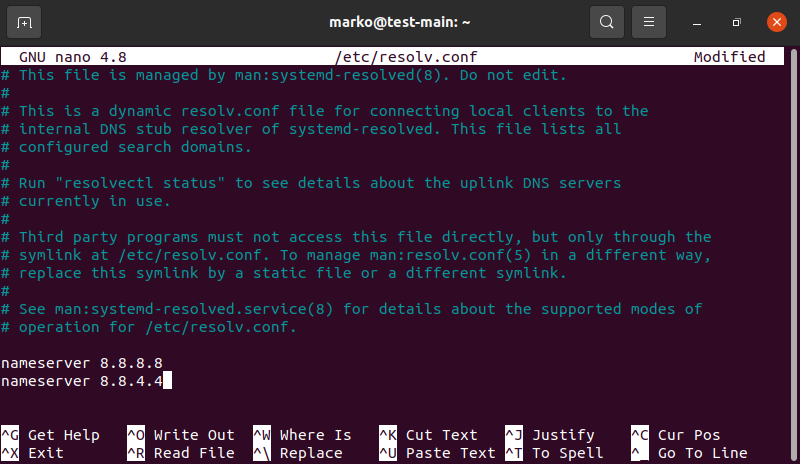
What does failed name resolution mean
This error indicates that the system is unable to translate a domain name into its corresponding IP address. Several factors can contribute to this error, including network connectivity issues, incorrect configuration of the resolv. conf file, and firewall restrictions.
Cached
How do I fix DNS name resolution error
8 Strategies for Troubleshooting a DNS FailureRestart Your Software or Device. Sometimes simply exiting the browser completely for a few minutes will solve the problem.Restart the Modem or Router.Switch Browsers.Pause Your Firewall.Clear Your Cache.Disable Extra Connections.Keep Everything Updated.Check DNS Settings.
What is WIFI failed name resolution
The Domain Name System (DNS) server matches domain names (like www.netgear.com) to their IP addresses. For more information, see What is a Domain Name System (DNS) server If you experience a DNS resolution error when trying to use the Internet, the most likely cause is that your Internet connection is down.
What causes DNS resolution error
The “DNS server not responding” error message means that the DNS of the domain you want to reach is unavailable or your browser cannot connect to the internet. Possible fixes include restarting your router or modem, checking for network issues, and updating your browser.
Cached
How can I reset my DNS server
To reset your DNS in Windows:Using the Start Menu at the lower left corner of your screen:Enter CMD into the text box and then select the Command Prompt program.A new black window will appear.Type ipconfig /flushdns and press ENTER (please note: there is a space between ipconfig and /flushdns)Restart your computer.
What does name resolution mean
Name resolution is the process of associating names and IP addresses, and it's one of the most essential services on a network. People understand descriptive names, but network communications require difficult-to-remember addresses.
How do I reset my DNS settings
To reset your DNS in Windows:Using the Start Menu at the lower left corner of your screen:Enter CMD into the text box and then select the Command Prompt program.A new black window will appear.Type ipconfig /flushdns and press ENTER (please note: there is a space between ipconfig and /flushdns)Restart your computer.
How do I clear DNS error
Navigate to All Programs > Accessories and select Command Prompt. In the command line interface, run ipconfig /flushdns . You should receive a confirmation message once the DNS cache is flushed.
What is name resolution in Wi-Fi
In a hierarchical network, certain hosts designated as name servers resolve names into Internet addresses for other hosts. Name resolution. The process of obtaining an Internet address from a host name is known as name resolution and is done by the gethostbyname subroutine. Reverse Address Resolution Protocol.
How do I reset my Wi-Fi network name
Typically, you can access it through http://192.168.1.1. In the address bar, type the Router IP address from the previous step and hit ENTER. Find the Wireless menu option. Locate the Wireless Network Name (SSID) field and change the default SSID name.
What will happen if I reset my DNS server
Flushing DNS will clear any IP addresses or other DNS records from your cache. This can help resolve security, internet connectivity, and other issues.
Does resetting router clear DNS
DNS cache would be cleared merely by powering off. There's no guarantees on what resetting a router does or doesn't clear, a proper factory reset would delete all NVRAM data leaving just the firmware, for it to generate the default settings into the empty NVRAM. Generally, doing so will erase all data.
What is Windows name resolution
Name resolution is the function of resolving a name to one or more IP addresses. Name resolution in Windows can resolve DNS fully qualified domain names (FQDNs) and single label names. Single label names can be resolved as both a DNS name and a NetBIOS name.
What are the two types of name resolution
After the resolver, gets the response, it checks whether the response is correct or not. If the response is correct, the response is passed to the process that requested it, else the name query fails. A resolution can be of two types – iterative and recursive.
What happens when you reset DNS
Flushing DNS will clear any IP addresses or other DNS records from your cache. This can help resolve security, internet connectivity, and other issues. For example, when I type in https://lonezscents.com/ in my browser's address bar for the first time, the browser has to ask DNS servers where to find the site.
Is it safe to reset DNS
Yes, it is safe to flush your DNS. Some people worry about clearing or resetting their DNS cache, or if doing it too often will cause some sort of damage. This may be due to some operating systems asking for administrator permission or elevated privileges in order to do so.
How do I access my DNS settings
DNS settings are specified in the TCP/IP Properties window for the selected network connection. Go to the Control Panel. Click Network and Internet > Network and Sharing Center > Change adapter settings.
How do I check my DNS settings
Type Command Prompt into the Start menu, then select Run as Administrator from the right pane. Ipconfig /all should be entered into the Command Prompt window. The information displayed on the screen includes the DNS servers.
How do I reset my WiFi name
Find the Wireless menu option. Locate the Wireless Network Name (SSID) field and change the default SSID name. Click Save or Apply to confirm your changes. You might need to reboot your router for them to take effect.
What is an example of name resolution
Examples include the Domain Name System (DNS), Network Information Service and Multicast DNS (mDNS). IP addresses for devices on the local segment can in turn be resolved to MAC addresses by invoking the Address Resolution Protocol (ARP).
Does resetting router change network name
Note: Router reset will wipe out all of your customized settings. Router username and password will be reset to factory default values as shown on the router label. Personalized Wi-Fi settings will be deleted, including the Wi-Fi name and password you created.
How do I reset my Wi-Fi router name and password
Basic page once you have updated your network settings click apply after the settings have been applied. You will need to reconnect to your router using your new network login.
How do I change my DNS back to normal
To change your DNS server on a Windows 10 computer, go to Settings > Network & Internet > Change Adapter Settings. Then right-click a connection and select Properties > IPv4 > Properties. Finally,select Use the following DNS server address. Open the Windows Start Menu.
Does restarting router fix DNS issues
Restart the Router.
Resetting a router may help resolve a DNS issue. When a router is reset, its cache will be refreshed, which may resolve the issue. Unplug the router and modem. Wait at least 15 seconds before plugging the power cables back in.
What happens if I reset my DNS settings
The DNS connects this number to the name that you type into your address bar, to ensure that you are directed to the correct website. Resetting the Domain Name System (DNS) can be a useful troubleshooting step as it can fix issues that would prevent you from being able to view web pages through your internet browser.