How do I connect to L2TP VPN?
Summary
Contents
Configuring L2TP VPN
In this article, I will share my personal experience with configuring L2TP VPN on various devices. I will provide step-by-step instructions and tips for setting up and using L2TP VPN.
Key Points
1. Connecting to L2TP VPN on Windows 10
To connect to L2TP VPN on Windows 10, follow these steps:
1. Open the Settings menu.
2. Click on Network & Internet.
3. Select VPN from the left navigation menu.
4. Click Add a VPN connection.
5. Choose Windows (built-in) as the VPN provider.
6. Enter a name for the VPN connection.
7. Click Save.
8. Click on the newly created VPN connection and click Connect.
2. Configuring L2TP VPN on iPhone
If you want to configure L2TP VPN on your iPhone, here’s what you need to do:
1. Go to Settings.
2. Tap on General.
3. Scroll down and tap on VPN.
4. Tap Add VPN Configuration.
5. Select L2TP as the VPN type.
6. Enter the necessary details for Description, Server, and other fields.
7. Tap Done to save the configuration.
8. Toggle the VPN switch to connect to the VPN.
3. Opening Ports for L2TP VPN
If you want to open ports for L2TP VPN, follow these instructions:
By default, L2TP VPN uses IPSec, which requires UDP ports 500 and 4500, as well as ESP IP Protocol 50. However, if you disable IPSec, L2TP VPN only requires UDP port 1701.
4. Enabling L2TP VPN Service on Windows PC
To enable L2TP VPN service on a Windows PC, do the following:
1. Go to Settings.
2. Click on Network & Internet.
3. Select VPN from the left navigation menu.
4. Click Add a VPN connection.
5. Enter the server name or address.
6. Choose L2TP/IPsec with pre-shared key as the VPN type.
7. Enter the pre-shared key.
8. Click Save to enable the L2TP VPN service.
Questions and Answers
1. How do I connect to L2TP VPN?
To connect to L2TP VPN, follow the instructions provided in the previous sections for Windows and iPhone.
2. What ports do I need to open for L2TP VPN?
By default, L2TP VPN uses UDP ports 500 and 4500, as well as ESP IP Protocol 50. If you disable IPSec, only UDP port 1701 is required.
3. How do I enable VPN on my network?
To enable VPN on your network, you need to set up a VPN server and configure the necessary settings on the client devices. Refer to the device-specific instructions for more details.
4. What is the L2TP server address?
The L2TP server address is the external IP address of the VPN server that you are connecting to. This information is provided by the VPN service provider or network administrator.
5. What is L2TP in VPN?
L2TP stands for Layer 2 Tunneling Protocol, which is a tunneling protocol used for creating VPN connections. It provides the framework for secure communication between a client and a VPN server over an insecure network.
6. What is OpenVPN L2TP?
OpenVPN L2TP is a combination of OpenVPN and L2TP, where OpenVPN provides the encryption and security features, while L2TP handles the tunneling of data between the client and server.
7. What network ports does L2TP use?
L2TP uses UDP port 1701 for establishing and maintaining VPN connections.
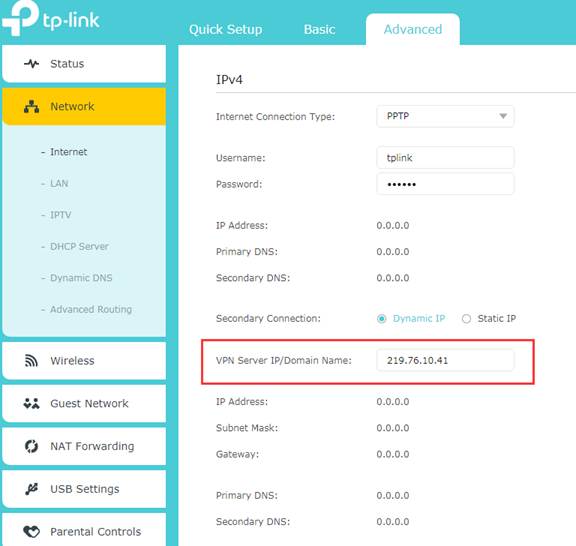
How do I connect to L2TP
Configure the L2TP ConnectionFrom the Windows 10 Start Menu, click Settings.Click Network & Internet.On the left navigation menu, select VPN.Click Add a VPN connection.In the VPN provider text box, select Windows (built-in).In the Connection name text box, type a name for the Mobile VPN (such as "L2TP VPN")
How do I connect to L2TP VPN on Windows
To configure L2TP VPN in Windows 10 operating system, go to Start > Settings > Network & Internet > VPN > Add a VPN Connection and configure as follows. VPN Provider set to Windows (built-in). Configure Connection name for you to identify the VPN configuration.
How do I enable L2TP VPN service
On Windows PC, go to Settings >> Network & Internet >> VPN, click Add a VPN Connection. 2. Enter the router's WAN IP or domain name in Server name or address, select VPN type as “L2TP/IPsec with pre-shared key”, and enter the Pre-shared key we set in router' IPsec General Setup.
How to configure L2TP VPN on iPhone
To configure the L2TP connection, on an iPhone or iPad:Select Settings > General > VPN.Click Add VPN Configuration.In the Type menu, select L2TP.In the Description text box, type a name for the VPN connection.In the Server text box, type the external IP address of the Firebox to connect to.
What port to open for L2TP
By default, L2TP uses IPSec, which requires UDP ports 500 and 4500, and ESP IP Protocol 50. If you disable IPSec, Mobile VPN with L2TP requires only UDP port 1701.
What is L2TP server address
Layer 2 Tunneling Protocol (L2TP) is a VPN tunneling protocol that allows remote clients to use the public IP network to securely communicate with private corporate network servers. L2TP uses PPP over UDP (port 1701) to tunnel the data. L2TP protocol is based on the client and server model.
How to use L2TP on pc
L2TP installation on Windows 10 Click on “Network” icon in your taskbar (bottom right corner) and select “Network Settings” In the left menu select “VPN” and click on “Add a VPN connection” on the right. Fill the settings as follows: Download and execute the following file: Reboot your Windows.
What ports to open for L2TP VPN
By default, L2TP uses IPSec, which requires UDP ports 500 and 4500, and ESP IP Protocol 50. If you disable IPSec, Mobile VPN with L2TP requires only UDP port 1701.
How do I enable VPN on my Network
Set Up a VPN on an Android DeviceUse the application store to download a VPN app.Go to “Settings” and from there click “Network & Internet” then “Advanced” and, finally, “VPN.”Click “Add VPN.”Fill out your VPN's “Name” and “Server” and hit save.
How do I manually connect to VPN on iPhone
Here's how to manually enable a VPN to work on your iPhone:Tap on your “Settings” app on the Home Screen of your iPhone.Choose “General.”Press “VPN.”Tap “Add VPN Configuration.”Press “Type” and pick the type of VPN protocol you're using.Type in a description, remote ID, and a server for the VPN.
How do I find VPN settings on my iPhone
On iPhone, iPad, or iPod touch, scroll through your installed apps and check for VPN software or configuration profiles in Settings.Settings > General > VPN (even if it says Not Connected)Settings > General > Profile (if this option doesn't exist, profiles are not installed)
What is L2TP in VPN
Layer Two Tunneling Protocol (L2TP) is an extension of the Point-to-Point Tunneling Protocol (PPTP) used by internet service providers (ISPs) to enable virtual private networks (VPNs).
What is OpenVPN L2TP
L2TP – Layer 2 Tunneling Protocol – is a tunneling protocol used in creating VPN connections. However, it only provides tunneling – bundling up data for private transportation over public networks. For VPN functionality, it uses IPsec, which provides encryption and confidentiality.
What network ports does L2TP use
L2TP uses UDP port 1701.
How do I run a VPN on my desktop
Once you have your work or personal VPN settings ready:Select Start > Settings > Network & internet > VPN > Add VPN.Under Add a VPN connection, do the following: For VPN provider, choose Windows (built-in). In the Connection name box, enter a name you'll recognize (for example, My Personal VPN).Select Save.
What ports are required for site to site VPN
What kind of ports does a VPN usePoint-to-Point Tunneling Protocol (PPTP) — Port 1723 TCP.Layer Two Tunneling Protocol (L2TP) — Ports 1701 TCP, 500 UDP, and 4500 UDP.Internet Protocol Security (IPSec) — Ports 500 UDP and 4500 UDP.Secure Socket Tunneling Protocol (SSTP) — Port 443 TCP.
Why is my VPN not connecting to my network
There could be various reasons why a VPN is not connecting, such as network connectivity issues, firewall or antivirus blocking the VPN connection, outdated VPN software, or server issues at the VPN provider's end. Troubleshooting the specific issue can help resolve the problem.
Why is my VPN not working on my network
Restart your device. Check your VPN settings and open ports. Disable firewall or antivirus. Reinstall your VPN software.
Does iPhone automatically have VPN
Do iPhones come with VPNs pre-installed No, iPhones don't come with pre-installed VPNs. iPhones only have a built-in VPN client allowing you to connect to a VPN server if you know its details. Otherwise, you need to use a separate VPN app to stay secure over the internet.
How do I know if VPN is enabled on my iPhone
On iPhone, iPad, or iPod touch, scroll through your installed apps and check for VPN software or configuration profiles in Settings.Settings > General > VPN (even if it says Not Connected)Settings > General > Profile (if this option doesn't exist, profiles are not installed)
Does iPhone have a built in VPN
Do iPhones come with VPNs pre-installed No, iPhones don't come with pre-installed VPNs. iPhones only have a built-in VPN client allowing you to connect to a VPN server if you know its details. Otherwise, you need to use a separate VPN app to stay secure over the internet.
What ports need to be open for L2TP VPN
By default, L2TP uses IPSec, which requires UDP ports 500 and 4500, and ESP IP Protocol 50. If you disable IPSec, Mobile VPN with L2TP requires only UDP port 1701.
Why would we enable L2TP on your router
Layer Two Tunneling Protocol or L2TP passthrough is another type of VPN passthrough that is similar to the PPTP passthrough because it adds a tunnel to any device that you would like to connect to your VPN network. It is a more secure protocol than its predecessors.
How to set L2TP in OpenVPN
ConfigurationGo to Network > VPN.Select "Layer 2 Tunneling Protocol (L2TP)."You can choose a name for the VPN.Enter Your VPN Server IP for the Gateway.Enter Your VPN Username for the User name.Right-click the in the Password field, select Store the password only for this user.
Is L2TP the same as OpenVPN
OpenVPN is generally considered a more secure protocol than L2TP/IPSec. This is because OpenVPN uses modern encryption algorithms and provides a high level of configurability, including the ability to use different encryption ciphers and key lengths.