How can I lower my ping without VPN?
Summary
Contents
- 1 Summary
- 2 Main Thought
- 3 Key Points
- 4 1. Check your router setup
- 5 2. Run an internet speed test
- 6 3. Close unused background apps
- 7 4. Choose a different server
- 8 5. Use an ethernet cable
- 9 6. Disconnect other devices from your network
- 10 7. Restart your router
- 11 Questions and Answers
- 11.1 1. How can I lower my ping without a VPN?
- 11.2 2. Why is my ping high despite having a good internet connection?
- 11.3 3. How can I lower my ping speed?
- 11.4 4. Does not using a VPN reduce ping?
- 11.5 5. Can ping be reduced by restarting my router?
- 11.6 6. What is considered a good ping speed?
- 11.7 7. How can I achieve a 0 ping?
- 11.8 8. Does using a VPN improve gaming?
- 11.9 9. Which free VPNs are recommended?
- 11.10 10. What causes high ping?
- 11.11 11. How high of a ping is considered bad for gaming?
This article provides tips and solutions for reducing high ping while gaming. It covers various factors that can cause high ping and offers recommendations to improve connectivity and lower latency.
Main Thought
High ping can significantly impact your gaming experience, causing lag and latency issues. However, there are several steps you can take to lower your ping and improve your gaming performance.
Key Points
1. Check your router setup
Ensure that your router is properly configured for optimal connectivity. Boosting your home Wi-Fi signal strength can help reduce ping and improve your gaming experience.
2. Run an internet speed test
Perform an internet speed test to check your connection’s speed and stability. Slow internet speeds can contribute to high ping, so it’s essential to identify any issues and resolve them.
3. Close unused background apps
Running multiple background apps can consume network resources and increase ping. Close any unnecessary apps or programs running in the background to free up bandwidth.
4. Choose a different server
If you’re experiencing high ping on a specific server, try connecting to a different one. Sometimes, switching to a server with a closer geographical location can significantly reduce ping.
5. Use an ethernet cable
Wired connections, such as using an Ethernet cable, offer more stability and lower latency compared to wireless connections. If possible, connect your gaming device directly to the router for optimal performance.
6. Disconnect other devices from your network
Other devices connected to your network can consume bandwidth and contribute to high ping. Disconnect any devices that are not in use to maximize your available network resources for gaming.
7. Restart your router
Sometimes, restarting your router can help resolve internet connection issues and lower ping. Simply turn off your router, wait a few seconds, and then turn it back on again.
Questions and Answers
1. How can I lower my ping without a VPN?
Lowering your ping without using a VPN involves optimizing your network setup, addressing any internet speed issues, and reducing network congestion by closing unused background apps and disconnecting other devices from your network.
2. Why is my ping high despite having a good internet connection?
High ping can be caused by various factors, including slow internet connection speeds, the distance between you and the game server, network congestion, or issues with your router or modem. It’s essential to troubleshoot these factors to improve your ping.
3. How can I lower my ping speed?
To lower your ping speed, you can try moving closer to your router, ensuring that your device settings are optimized, and using a wired connection like an Ethernet cable for a more stable connection.
4. Does not using a VPN reduce ping?
Using a VPN doesn’t guarantee a reduction in ping. While it can help in certain situations by providing a more direct route or bypassing throttling, it may also introduce an extra hop through the VPN server, potentially increasing ping.
5. Can ping be reduced by restarting my router?
Sometimes, restarting your router can improve your internet connection and result in lower ping. Powering off your router for a few seconds and then turning it back on can help resolve any underlying network issues.
6. What is considered a good ping speed?
A ping rate under 50 milliseconds (ms) is generally considered good and desirable for professional gamers. A ping of up to 100 ms is considered average, while anything above 150 ms may cause noticeable lag and affect gameplay and streaming quality.
7. How can I achieve a 0 ping?
Achieving a 0 ping is practically impossible due to the inherent delays in data transmission over networks. However, you can minimize ping by using a wired connection, optimizing your network setup, and choosing servers with minimal latency.
8. Does using a VPN improve gaming?
Using a VPN can offer benefits for gaming, such as the ability to choose your own servers, potentially reducing ping. However, the impact may vary depending on your specific network setup and the VPN service you use.
9. Which free VPNs are recommended?
Some recommended free VPN options include Proton VPN, hide.me, FlyVPN, AtlasVPN, Windscribe, VPN Unlimited, and CyberGhost. These VPNs offer varying levels of security, ease of use, and connection stability.
10. What causes high ping?
High ping can be caused by various factors, including slow internet connection speeds, ISP throttling, outdated devices, and router problems. Identifying and addressing these factors can help reduce ping and improve gaming performance.
11. How high of a ping is considered bad for gaming?
A ping rate over 150 ms is generally considered high for gaming and can result in noticeable lag. Ping rates below 50 ms are considered excellent, while ping rates between 50 ms and 150 ms can still provide a decent gaming experience, depending on the specific game.
How can I lower my ping without VPN?
When it comes to reducing ping without the use of a VPN, there are several effective strategies. These include optimizing your network setup, troubleshooting internet speed issues, closing unused background applications, choosing a different server, using an Ethernet cable for a wired connection, and disconnecting other devices from your network. By implementing these measures, you can improve your gaming experience by lowering your ping and reducing lag.
Why is my ping so high with good internet?
Experiencing high ping despite having a good internet connection can be frustrating. Several factors can contribute to high ping, including slow internet speed, network congestion, server distance, or issues with your router or modem. It’s essential to identify and address these factors to improve your ping and enjoy smoother gameplay.
How do I fix high ping?
Fixing high ping requires a systematic approach. First, check your router setup and make sure it is optimized for high-performance gaming. Next, run an internet speed test to ensure you’re getting the speeds you’re paying for. If necessary, contact your internet service provider (ISP) to address any speed or connection issues. Additionally, close any unused background applications, choose a server with a lower ping, use wired Ethernet connections, and limit the number of devices connected to your network. By following these steps, you should be able to significantly reduce your ping and enjoy a smoother gaming experience.
Does a VPN improve gaming?
Using a VPN for gaming can have both benefits and drawbacks. While a VPN can provide added security and privacy, it may not always improve your ping. In some cases, a VPN can introduce additional latency, leading to higher ping. However, certain VPN services offer optimized servers for gaming, which can help reduce ping and improve performance. It’s recommended to test different VPNs and server locations to determine if using a VPN improves your gaming experience or not.
How can I achieve a 0 ping?
Achieving a ping of 0 is technically impossible due to the physical limitations of data transmission over networks. However, you can minimize your ping by optimizing your network setup, connecting to servers with low latency, and ensuring a stable and fast internet connection. Using a wired Ethernet connection instead of Wi-Fi can also help reduce ping. While you may not be able to reach 0 ping, these steps can significantly improve your gaming experience by reducing latency and lag.
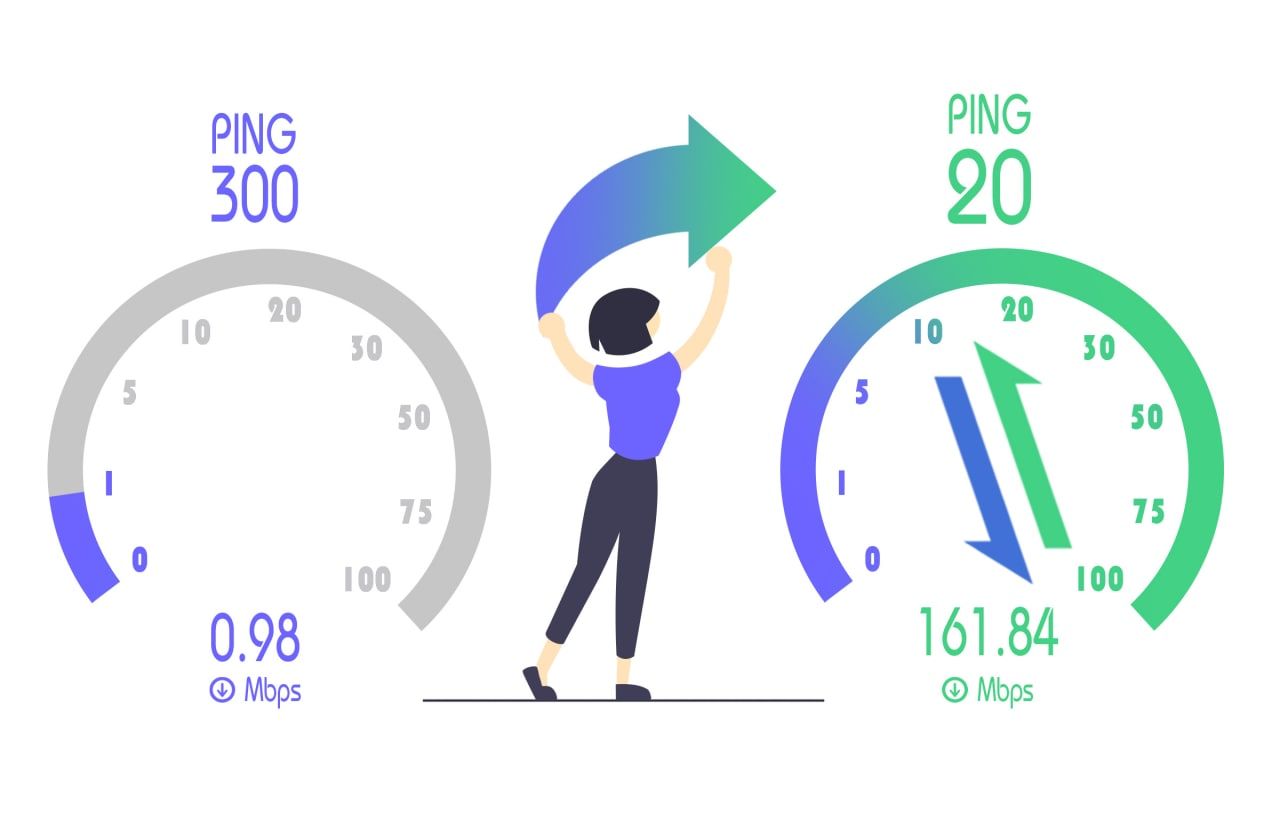
How do I fix high ping
How to lower pingCheck your router setup. To ensure the best connectivity conditions for low ping, check your router setup and boost your home Wi-Fi signal strength.Run an internet speed test.Remove all unused background apps.Choose a different server.Use an ethernet cable.Disconnect other devices from your network.
Why is my ping so high with good internet
High ping can be caused by various factors, such as your internet connection speed, the distance between you and the game server, the number of devices or programs using your network, or the quality of your router or modem.
How to lower ping speed
Move closer to the router. Ensure the issue isn't with your device settings, causing the ping rate to spike. Fix the underlying problem to reduce the ping rate considerably. Use a wired connection, such as an Ethernet cable, to access the internet since it is more stable than a wireless connection.
Cached
Does not using VPN reduce ping
Will a VPN always improve my ping No, using a VPN doesn't guarantee an improvement in ping. While it can help in certain situations, such as providing a more direct route or bypassing throttling, it might also increase ping due to the extra hop through the VPN server.
Can ping be reduced
Sometimes restarting your router is all that it takes for the internet connection to get better, and for ping to get lower. Simply press that off button on your router, wait a few seconds, and turn it back on again.
What is a good ping speed
A ping rate over 150 milliseconds (ms) will generate noticeable lag, and this will definitely affect gameplay, graphics, and an ability to stream watchable content to Twitch. Anything less than that should be ok. A ping rate under 50 ms is fantastic and is desirable for professional gamers.
Is 25ms ping good
A ping of up to 100 ms is considered average for most connections. A ping of 50 ms and below is considered very good and deemed “low ping,” with 25 ms and 20 ms being considered ideal for video conferencing and gaming. A ping of 150 ms or more is considered slow and deemed “high ping.”
How do I get a 0 ping
And not a Wi-Fi adapter. Not only because it will reduce your ping by nearly half. But also because your connection. Itself will be way way more stable.
How do I get a zero ping
And not a Wi-Fi adapter. Not only because it will reduce your ping by nearly half. But also because your connection. Itself will be way way more stable.
What is considered high ping
A ping rate over 150 milliseconds (ms) will generate noticeable lag, and this will definitely affect gameplay, graphics, and an ability to stream watchable content to Twitch. Anything less than that should be ok. A ping rate under 50 ms is fantastic and is desirable for professional gamers.
Does VPN improve gaming
The main reason to connect to a VPN when gaming online is the ability to choose your own servers. That flexibility has a few benefits, including the potential to lower your all-important ping, aka latency. Ping measures how quickly your device can get information from a game's servers.
Which is the best free VPN
8 Free VPNs of 2023Proton VPN: Best for Enhanced Anonymity.hide.me: Best for Leak Protection.FlyVPN: Best Free VPN for Gaming.AtlasVPN: Best VPN for Security and Speed.Windscribe: Best for Unlimited Device Connection.VPN Unlimited: Best for Lifetime Protection.CyberGhost: Best for Ease of Use.
What causes high ping
High ping can be caused by several reasons: slow internet connection, ISP throttling, an outdated device, and because of router problems.
How high of a ping is bad
A ping rate over 150 milliseconds (ms) will generate noticeable lag, and this will definitely affect gameplay, graphics, and an ability to stream watchable content to Twitch. Anything less than that should be ok. A ping rate under 50 ms is fantastic and is desirable for professional gamers.
Is 100 ping laggy
The best levels to sit at are between 15 and 45ms, but anything up till 100ms is still acceptable. Anything above 100ms can start to make the game unplayable, and can be very detrimental in a fast-paced game. Sometimes, if the ping is too high, games can reject your connection and throw you out of the match.
Is 200 a bad ping
Generally, a ping of below 20 ms (milliseconds) is considered excellent, between around 40 to 50 ms is great, around 80 to 120 ms is fairly good, and 150 ms and up is considered high. Most people would consider a ping of above 250 ms to be unplayable, especially in competitive games.
Is 600 ms ping bad
The best levels to sit at are between 15 and 45ms, but anything up till 100ms is still acceptable. Anything above 100ms can start to make the game unplayable, and can be very detrimental in a fast-paced game. Sometimes, if the ping is too high, games can reject your connection and throw you out of the match.
Is 1000 MS ping bad
Generally, a ping of below 20 ms (milliseconds) is considered excellent, between around 40 to 50 ms is great, around 80 to 120 ms is fairly good, and 150 ms and up is considered high. Most people would consider a ping of above 250 ms to be unplayable, especially in competitive games.
Is a ping of 1 good
A good ping speed typically ranges between 10-20ms for professional gamers. Although a perfectly average ping for gaming is around 20-50ms. It's important to consider that the lower your ping, the faster your connection and the more competitively you can play.
What is a poor ping speed
A ping rate over 150 milliseconds (ms) will generate noticeable lag, and this will definitely affect gameplay, graphics, and an ability to stream watchable content to Twitch. Anything less than that should be ok. A ping rate under 50 ms is fantastic and is desirable for professional gamers.
What is the most lowest ping
Ping amounts of 100 ms and below are average for most broadband connections. In gaming, any amounts below a ping of 20 ms are considered exceptional and “low ping,” amounts between 50 ms and 100 ms range from very good to average, while a ping of 150 ms or more is less desirable and deemed “high ping.”
Is 300 a bad ping
Unplayable ping: 100ms-300ms (0.1-0.3 seconds)
Long delays are expected in this range. In fact, some online games reject your connection altogether when you're at 170ms or more. Massively multiplayer online games are playable with a high ping, but you'll still want to stay below 250ms.
Is 180 ms ping bad
The best levels to sit at are between 15 and 45ms, but anything up till 100ms is still acceptable. Anything above 100ms can start to make the game unplayable, and can be very detrimental in a fast-paced game. Sometimes, if the ping is too high, games can reject your connection and throw you out of the match.
Does fast internet reduce ping
2. Internet connection speed. In addition to the various factors that comprise the quality of your ISP, your internet connection speeds can affect your ping (or latency). A higher connection speed lets you send and receive data faster, thus lowering your ping.
Does VPN cause lag
Simply put, a VPN will slow your internet connection down, because your internet traffic is going through the VPN server. It's an extra step in the process. However, a premium VPN like NordVPN is so fast that you won't normally notice any increased latency. The slowdown is usually invisible to the user.