Does VPN hide from WIFI provider?
Summary
Contents
- 1 Summary
- 2 Using VPN to Protect Your Online Privacy
- 3 Key Points
- 4 1. VPN Encryption on Public Wi-Fi
- 5 2. What can your Wi-Fi provider see when you use a VPN?
- 6 3. Employer Tracking and VPN Usage
- 7 4. VPN and Landlord’s Access to Internet History
- 8 5. VPN and Device Ownership
- 9 6. Incognito Mode and Wi-Fi Owner
- 10 7. Employer Tracking and Non-Network Usage
- 11 8. VPN and WiFi or Ethernet Usage
- 12 9. Using VPN without Detection
- 13 10. Preventing WiFi Owners from Viewing Your History
- 14 11. Limitations of VPN
- 15 Questions and Answers
- 15.1 1. Does a VPN hide from WiFi providers?
- 15.2 2. What can WiFi providers see when using a VPN?
- 15.3 3. Can your employer track your activity if you’re not connected to their VPN?
- 15.4 4. Can WiFi owners see your internet history if you use a VPN?
- 15.5 5. Can your employer know if you’re using a VPN?
- 15.6 6. Can someone see your internet history if you use their WiFi with a VPN?
- 15.7 7. Can your employer see your browsing history when you’re not on their network?
- 15.8 8. Can WiFi owners see what sites you visited in incognito mode?
- 15.9 9. Can your employer see if you’re using WiFi or Ethernet?
- 15.10 10. How can you use a VPN without being detected?
- 15.11 11. How do you prevent WiFi owners from viewing your history?
- 15.12 12. What does a VPN not hide?
Using VPN to Protect Your Online Privacy
VPN, or Virtual Private Network, is an essential tool for internet users who value their online privacy and security. By encrypting your internet traffic and routing it through a remote server, a VPN hides your IP address and protects your data from prying eyes, including your internet service provider, Wi-Fi providers, and even potential hackers on public networks.
Key Points
1. VPN Encryption on Public Wi-Fi
When connected to a public Wi-Fi network, using a VPN adds an extra layer of security. It prevents anyone attempting to intercept your web traffic or gain unauthorized access to your device from doing so. Therefore, it’s highly recommended to use a VPN when using public Wi-Fi networks.
2. What can your Wi-Fi provider see when you use a VPN?
While using a VPN, your internet service provider can only see limited information. This includes the IP address of the VPN server you’re connected to, the timestamp of your connection, the VPN protocol’s port, and the amount of data being transmitted. The actual contents of your online activities remain encrypted and unreadable.
3. Employer Tracking and VPN Usage
If you’re using your employer’s computer but not connected to their VPN, your activities may be monitored, depending on the software installed on the device. Employers often track employee activities through productivity monitoring software. When using a commercial VPN, your employer cannot track your online activities. However, if you’re using a business VPN provided by your employer, they might be able to monitor your usage.
4. VPN and Landlord’s Access to Internet History
If you use a VPN, your landlord can only see that you’re connected to the VPN server and encrypted traffic. They won’t be able to see your browsing history or the specific websites you visit, as long as you’re accessing sites over HTTPS.
5. VPN and Device Ownership
If you’re using a commercial VPN on your personal device, your employer cannot track your online activities. However, if you’re using a company-provided device or a VPN provided by your employer, they might be able to monitor your activities, as most business VPNs log employee usage.
6. Incognito Mode and Wi-Fi Owner
Even when using incognito mode on your browser, your internet service provider, including the Wi-Fi owner, can see your search queries and visited websites. Using a VPN adds an extra layer of privacy and prevents others from monitoring your online activities.
7. Employer Tracking and Non-Network Usage
Your employer cannot track your browsing history if you’re not connected to their network and using your personal devices. Unless they have installed software on your device, they will not have access to your online activities.
8. VPN and WiFi or Ethernet Usage
If you’re connected to your employer’s network, they can monitor your internet activities, including whether you’re using WiFi or Ethernet. However, if you’re on your own network, they won’t have access to this information unless they have software installed on your device.
9. Using VPN without Detection
If you want to make your VPN undetectable, there are a few strategies you can employ. Choosing a quality VPN that is proven to be undetectable is the first step. You can also change the VPN protocol, use obfuscation features, and utilize TCP port 443. Using Tor over VPN or changing the VPN’s IP address are other effective methods to maintain anonymity.
10. Preventing WiFi Owners from Viewing Your History
To prevent WiFi owners from viewing your browsing history, using a Virtual Private Network (VPN) is highly recommended. A VPN encrypts your data, making it unreadable to anyone attempting to monitor your online activities.
11. Limitations of VPN
While a VPN provides encryption and hides your IP address, it does not conceal the type of device you’re using. Websites can still collect device-specific information, such as the operating system, screen resolution, and browser type, through techniques like browser fingerprinting.
Questions and Answers
1. Does a VPN hide from WiFi providers?
Yes, a VPN protects your internet traffic on public Wi-Fi. If anyone were to try and snoop on your web traffic or access your device on unsecured networks, they would need to break through a layer of encryption. That’s why we always recommend a VPN for those who frequently use public Wi-Fi.
2. What can WiFi providers see when using a VPN?
When using a VPN, WiFi providers can only see limited information, including the IP address of the VPN server, connection timestamps, VPN protocol ports, and the data volume being transmitted. However, the actual content of your online activities remains encrypted and unreadable.
3. Can your employer track your activity if you’re not connected to their VPN?
If your employer installs software on your computer, such as productivity tracking software, they can track your activities even if you’re not connected to their VPN. However, if you’re using your personal devices without any employer-installed software, they cannot track your online activities.
4. Can WiFi owners see your internet history if you use a VPN?
If you’re using HTTPS, WiFi owners can see the websites you connect to and the requests you make, but the data itself is encrypted and unreadable. However, if you use a VPN, the WiFi owners can only see that you’re connected to the VPN server and encrypted traffic, ensuring your online activities remain private.
5. Can your employer know if you’re using a VPN?
When using a commercial VPN on your personal devices, your employer cannot track your online activities. However, if you’re connected to a business VPN provided by your employer, they might have the ability to monitor your usage. Many business VPNs log employee activities and do not offer complete anonymity.
6. Can someone see your internet history if you use their WiFi with a VPN?
If you want to hide your information from your internet service provider, WiFi owner, or anyone else, using a VPN is the solution. A VPN establishes a protected connection, encrypting your online activities. This prevents anyone from seeing what you are doing.
7. Can your employer see your browsing history when you’re not on their network?
Your employer cannot see your browsing history when you’re not using company devices or connected to the company Wi-Fi network. Your internet activities remain private unless they have installed software on your personal devices that feeds the information back to them.
8. Can WiFi owners see what sites you visited in incognito mode?
Yes, WiFi providers can see what you search and the sites you visit, even when you’re in incognito mode. The owner of the router can track this information through router logs. Using a VPN adds an additional layer of privacy and prevents others from monitoring your online activities.
9. Can your employer see if you’re using WiFi or Ethernet?
If you’re connected to your employer’s network, they can monitor your internet usage, including whether you’re using WiFi or Ethernet. However, if you’re on your own network, they won’t have access to this information unless they have software installed on your device that allows them to track it.
10. How can you use a VPN without being detected?
To make your VPN undetectable, you can choose a quality VPN known for being undetectable. Changing the VPN protocol, using obfuscation features, utilizing TCP port 443, or using Tor over VPN are effective methods. Additionally, changing the VPN’s IP address, using mobile data, or employing Shadowsocks can help maintain anonymity.
11. How do you prevent WiFi owners from viewing your history?
Using a Virtual Private Network (VPN) is the best way to prevent WiFi owners from viewing your browsing history. A VPN encrypts your data, making it unreadable to anyone attempting to monitor your online activities. This ensures your privacy and security when using public or shared networks.
12. What does a VPN not hide?
A VPN masks your IP address, encrypts your internet traffic, and protects your privacy. However, it does not hide the type of device you are using. Websites can still gather device-specific information, such as the operating system, screen resolution, and browser type, through techniques like browser fingerprinting.
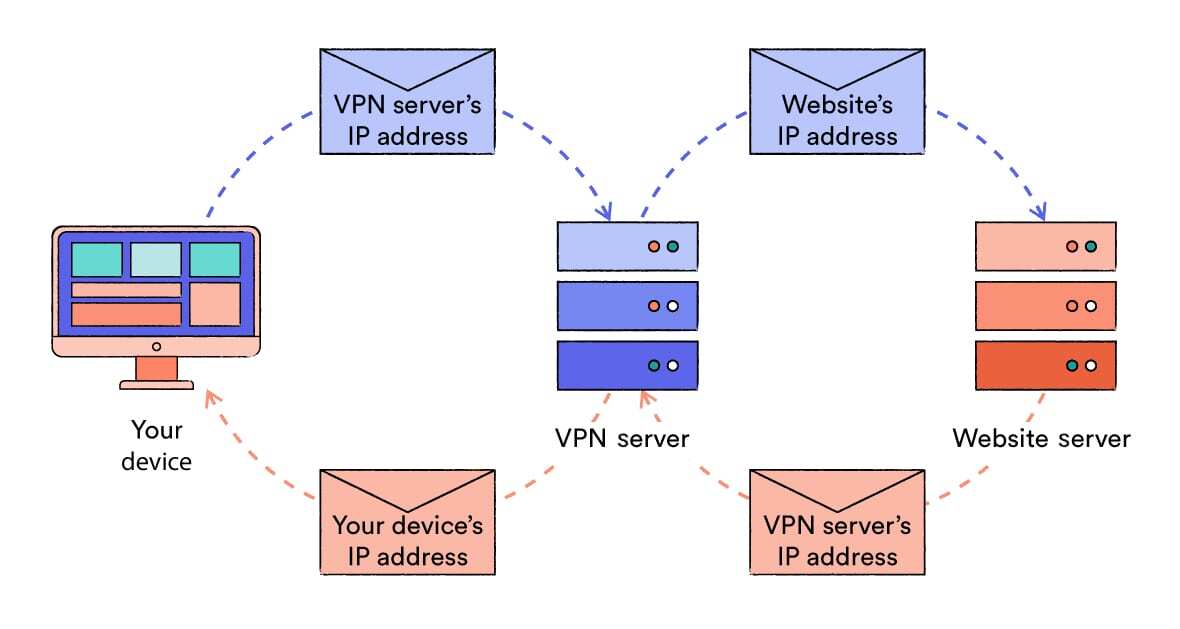
Does a VPN hide from WiFi
Yes, a VPN protects your internet traffic on public Wi-Fi. If anyone were to try and snoop on your web traffic or access your device on unsecured networks, they would need to break through a layer of encryption. That's why we always recommend a VPN for those who like to frequently use public Wi-Fi.
What can WIFI see when using VPN
To sum up, the ISP sees the following information when you use a VPN:The IP address of the VPN server.The timestamp of when you connected.The port your VPN protocol is using.The amount of data you're sending or receiving.Encrypted and unreadable data traveling between you and the VPN server.
Can my employer track my activity if I am not connected to their VPN
Can my employer track my activity if I am not connected to their VPN if it's a computer they do NOT own This depends on the applications you have on your computer. If you install a software from your employer, like a productivity tracking software, then yes, they can certainly track your activities.
Can my landlord see my internet history if I use a VPN
If you use https, which most sites do these days, they can see what site you are connecting to and what requests you make, but the data itself is encrypted. If you use a VPN, they can only see that you connected to the VPN site and encrypted traffic.
Can my company know if I use VPN
No, your employer can't track you if you are using a commercial VPN. But business VPNs function differently. If you're connected to a business VPN provided by your employer, they would probably be able to monitor you. Most business VPNs log employees' activities and do not guarantee anonymity from your employer.
Can someone see my Internet history if I use their WiFi with VPN
Use A VPN. If you truly want to hide your information from your Internet service provider, a Wi Fi owner, or anyone else, a virtual private network (VPN) is the solution. VPNs establish a protected connection, meaning no one can see what you are doing.
Can my employer see my browsing history when I m not on their network
You want to know if your employer can see what you are doing when you are not using company devices and not connected to the company wifi No.
Can WiFi owner see what sites I visited incognito
Yes, your WiFi provider – also called an Internet Service Provider (ISP) – can see what you search and what sites you visit, even when you're in incognito mode. The owner of the router will also be able to see what you search in the router logs.
Can my employer see if I’m using WiFi or Ethernet
It it's your employers network, then they can. The higher end networking equipment can also show the physical port you are connected to (for ethernet), the WiFi access point, the speed, signal strength and loads more. If it's your network, no they can't, unless they have software on the device that feeds it back.
How do I use VPN without being detected
Best Ways to Make Your VPN Undetectable in 2023Choose a Quality VPN. The easiest way to avoid VPN detectors and VPN blocks is to just use a VPN proven to be undetectable.Change the VPN Protocol.Use Obfuscation Features.Use TCP Port 443.Use Tor over VPN.Change the VPN's IP Address.Use Mobile Data.Use Shadowsocks.
How do I stop WIFI owner from viewing my history
Use a Virtual Private Network (VPN)
A VPN encrypts your browsing data. Encryption essentially scrambles the data so no one without the encryption key – meaning no one other than you – can read the data.
What does a VPN not hide
While a VPN masks your IP address and encrypts your internet traffic, it does not hide the type of device you are using. Websites can still gather device-specific information (including operating system, screen resolution and browser type) through methods like browser fingerprinting.
Can someone see my internet history if I use their WiFi with VPN
Use A VPN. If you truly want to hide your information from your Internet service provider, a Wi Fi owner, or anyone else, a virtual private network (VPN) is the solution. VPNs establish a protected connection, meaning no one can see what you are doing.
How do I stop WiFi owner from viewing my history
Use a Virtual Private Network (VPN)
A VPN encrypts your browsing data. Encryption essentially scrambles the data so no one without the encryption key – meaning no one other than you – can read the data.
Can my employer see my internet activity with VPN
Moreover, even if you use a personal VPN, your employer can still see that it is you who is connecting to the company network, as most corporate VPNs require user login credentials. Additionally, if you use the virtual desktop version of a browser, your employer may be able to monitor your browsing history.
Can my employer see what I’m doing on their WiFi
Your employer can track what websites you are visiting via the company's WIFI (the URLs), not the content or passwords. Anyway, these days, data is usually encrypted using HTTPS and TLS protocols which protects your data.
Can I be traced if I use VPN
You can't be tracked using a VPN because it encrypts your data. As a result, your ISP or bad actors can't get any information out of your traffic. They only see the VPN server's IP address, while your real IP and online activities stay hidden.
Can someone find me if I use VPN
A premium quality VPN encrypts data and hides your IP address by routing your activity through a VPN server; even if someone tries to monitor your traffic, all they'll see is the VPN server's IP and complete gibberish. Beyond that, you can only be tracked with information you provide to sites or services you log into.
How do I hide my activity from my WiFi provider
How to stop ISP from spying on your browsing activityUse a VPN service. The best way to browse the internet without being tracked by your ISP is to use a Virtual Private Network.Use a Proxy server.Use a Tor network.Use HTTPS websites only.
How do I hide my internet activity from my WiFi provider
Use a Virtual Private Network (VPN)
A VPN is one of the best tools to help you hide your internet activity. It's designed to encrypt data traffic over a network and hide your IP address, thus preventing anyone else from accessing your information—including your internet provider.
Can WiFi provider see your history with VPN
Your ISP can't see your browsing history when you use a VPN. Everything you do stays private when you connect to a VPN server. Premium VPNs, like PIA, reroute your traffic through their own DNS servers, which conceals your DNS requests from your ISP.
How do I stop WiFi owner from seeing my history
How to Protect Your Search HistoryPassword protect your search history.Use a Virtual Private Network (VPN)Don't log in to accounts in incognito mode.Search with privacy-focused search engines.Browse on a privacy-focused browser.
Can my employer see what websites I visited on home WiFi
The short answer to this question is — yes. Your employer can indeed see your browsing history through remote employee monitoring software. You should assume that your employer checks your browsing history regularly. Unfortunately, erasing your browsing history doesn't change anything.
Can my employer see what websites I view if I m not on their WiFi
You want to know if your employer can see what you are doing when you are not using company devices and not connected to the company wifi No.
Does a VPN hide browsing history from router
Just to recap what we discussed above, VPNs hide your browsing history from your router, ISP, and search engine by encrypting your internet traffic. The encryption takes place before the data leaves your device, and only the VPN server has the decryption key.