Can I get a public IP with Starlink?
Summary
Contents
- 1 Summary
- 2 Does Starlink give public IP address?
- 3 Can you get a static IP for Starlink?
- 4 Can you change the IP range on Starlink?
- 5 What is the IP address of Starlink Gateway?
- 6 Does Starlink act like a VPN?
- 7 Does Starlink provide WiFi everywhere?
- 8 How do I get a new IP address from Starlink?
- 9 How do I add a VPN to Starlink?
- 10 How do I allow access on the Starlink local network?
- 11 How many devices can connect to Starlink?
- 12 Why not use Starlink?
- 13 Can I take Starlink camping?
This article will provide answers to common questions about Starlink, including whether it provides a public IP address, if you can get a static IP, and if you can change the IP range. It will also cover topics such as the IP address of the Starlink Gateway, using Starlink as a VPN, and the availability of WiFi everywhere. Additionally, it will address how to get a new IP address from Starlink, how to add a VPN to Starlink, and how to allow access on the Starlink local network. The article will conclude with information on how many devices Starlink can handle and reasons why someone may choose not to use Starlink, as well as whether it is suitable for camping.
Does Starlink give public IP address?
Most broadband users get a dynamic IP address as part of their provided service. However, Starlink does not assign a public IP address. This may be important for certain applications or network setups.
Can you get a static IP for Starlink?
Starlink does not offer static IP addresses for any level of service. The Priority (Business) plan does provide a public IPv4 address that is publicly routable, but it is not a static IP address.
Can you change the IP range on Starlink?
It is not possible to change the IP addressing setup on the Starlink-provided router. Additionally, the default IP on the Starlink dish cannot be changed.
What is the IP address of Starlink Gateway?
The IP address of the Starlink router is typically 192.168.1.1. If you connect a device to the Starlink router in normal mode, it will be connected to the 192.168.1.0/24 network.
Does Starlink act like a VPN?
Starlink’s low earth orbits make it a good choice for VPN users, as it offers lower latency and faster connection speeds compared to other satellite networks. Most premium VPNs are compatible with Starlink, and issues with compatibility are rare.
Does Starlink provide WiFi everywhere?
Starlink offers high-speed internet almost anywhere in the world. It can be set up quickly and easily, making it a convenient option for travel. Service can be paused and resumed as needed, allowing for customization based on individual travel needs.
How do I get a new IP address from Starlink?
Your IP address is assigned by the Starlink provider and cannot be changed manually.
How do I add a VPN to Starlink?
To set up a VPN for Starlink via your router, you will need to log into your router’s web interface and locate the VPN settings section. Enter your VPN server’s IP address or hostname and save your changes. Reboot your router, and the VPN should be set up.
How do I allow access on the Starlink local network?
To allow access on the Starlink local network, log into the Starlink router’s web interface. Navigate to the SETTINGS > ADVANCED > DEBUG DATA section and look for the “allow access on local network” toggle switch under the STARLINK LOCATION. By default, this switch is off, so toggle it on to enable access or off to disable it.
How many devices can connect to Starlink?
Starlink can support up to 200 devices as a standard, but with network technology from ClubWiFi, this number can be increased to up to 8000 devices securely on a public network.
Why not use Starlink?
There may be reasons why someone chooses not to use Starlink, such as the high cost of equipment and service fees, inconsistent connectivity, large swings in latency, and the availability of alternative broadband providers.
Can I take Starlink camping?
Starlink Mobile is a land-based service ideal for RVers, campers, and nomads. However, it comes with the lowest priority of service, which means you may experience deprioritization in congested areas.
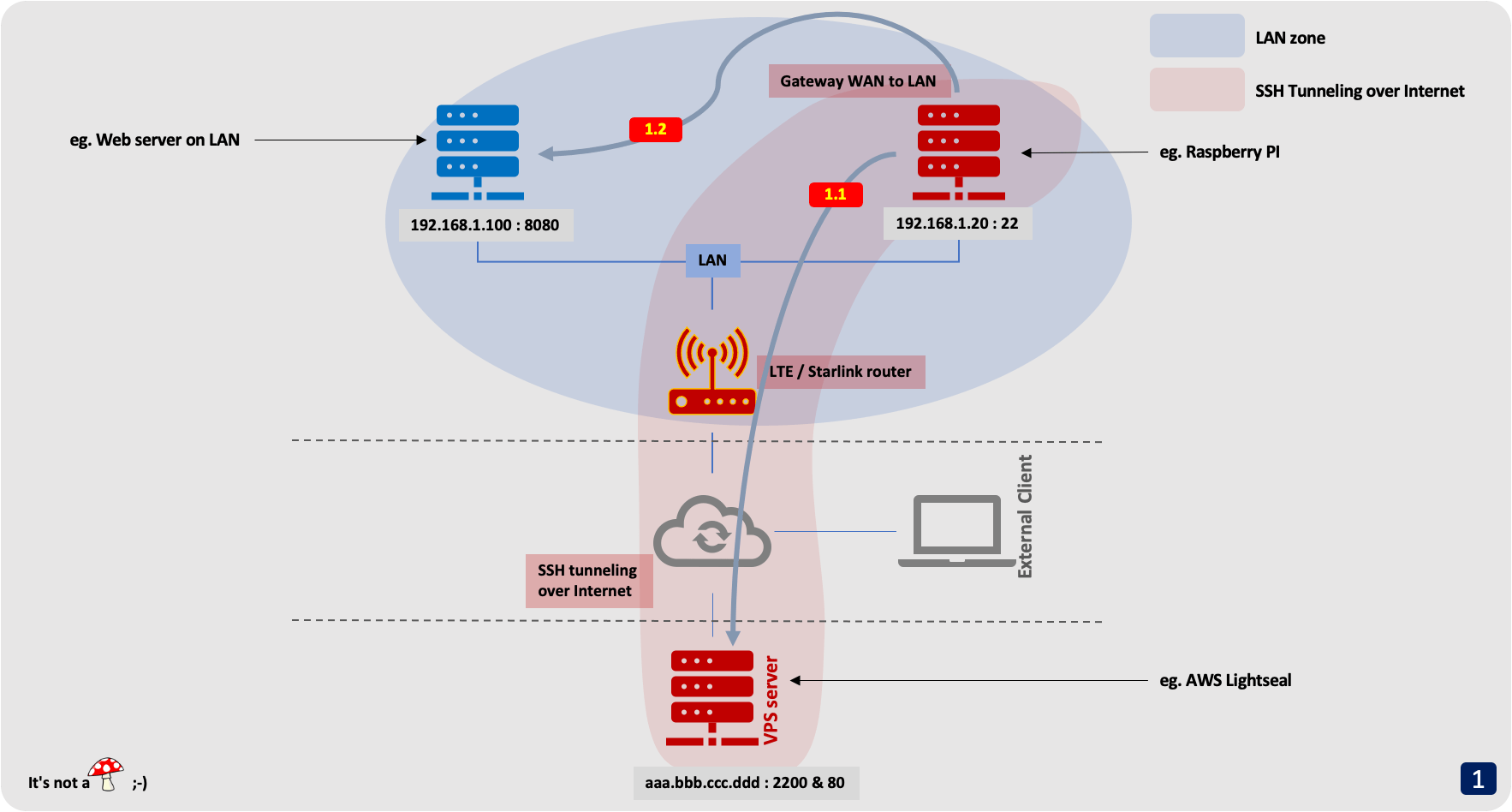
Does Starlink give public IP address
Most broadband users get a dynamic IP address as part of their provided service. But your mobile phone, hotspot, and Starlink don't assign a public IP address. Why does this matter, or why should you care
Can you get a static IP for Starlink
Does Starlink offer static IP addresses No, Starlink does not offer static IP addresses, for any level of service. The Priority (Business) plan does offer a public IPV4 address that is publicly routable, but it is not a static IP address.
Cached
Can you change the IP range on Starlink
It is not possible to change the IP addressing setup on the Starlink provided router. You also cannot change the default IP on the Starlink dish either.
What is the IP address of Starlink Gateway
192.168. 1.1 is for the Starlink router. If you connect the MT to the Starlink router in normal mode , it's connected to the 192.168. 1.0/24 network.
Does Starlink act like a VPN
Yes! Starlink's low earth orbits make it a good choice for VPN users because it has lower latency and faster connection speeds than other satellite networks. Most premium VPNs are compatible with Starlink, and reports of compatibility issues are rare.
Does Starlink give you WIFI everywhere
Starlink offers high-speed internet almost anywhere across the world. Starlink connects within minutes and packs up quickly when it's time to move to your next destination. Pause and un-pause service at any time. Billing is in one-month increments, allowing you to customize your service to your individual travel needs.
Can you get internet anywhere with Starlink
Starlink offers high-speed internet almost anywhere across the world. Starlink connects within minutes and packs up quickly when it's time to move to your next destination. Pause and un-pause service at any time. Billing is in one-month increments, allowing you to customize your service to your individual travel needs.
How do I get a new IP address from Starlink
Your IP is assigned by the provider (Starlink). There is no way to change it.
How do I add a VPN to Starlink
How to set up PureVPN for Starlink via routerLog into your router's web interface. This is usually done by entering your router's IP address into a web browser.Find the section for VPN settings and enter your VPN server's IP address or hostname.Save your changes and reboot your router.That's it!
How do I allow access on Starlink local network
Once logged in, from the main screen, select SETTINGS, then select ADVANCED, then select DEBUG DATA. Scroll down and you should see a toggle switch for “allow access on local network” in a section labelled STARLINK LOCATION, which should be off by default. Turn that switch on to enable access or off to disable it.
How many devices can connect to Starlink residential
How many devices can Starlink handle at one time As standard, Starlink can support up to 200 devices but with ClubWiFi's network technology this can be considerably increased to up to 8000 devices securely on a public network.
Why not use Starlink
Firstly, it carries a hefty price tag. The equipment costs €500 plus an added monthly service fee of €99 here in Portugal. It's a lot to pay for, in the best-case scenario, the reasonable broadband speeds with inconsistent connectivity and large swings in latency that Starlink offers.
Can I take Starlink camping
Starlink Mobile is a land-based service described as best for RVers, campers, and nomads, and it comes with the lowest priority of service, meaning that you may be deprioritized in congested areas.
How many devices can Starlink WIFI handle
How many devices can Starlink handle at one time As standard, Starlink can support up to 200 devices but with ClubWiFi's network technology this can be considerably increased to up to 8000 devices securely on a public network.
Can I take my Starlink on a road trip
Technically, all Starlink dishes can be used while traveling, but the performance can be unreliable as the dish attempts to connect to satellites on the go.
Is Starlink unlimited data
Does Starlink have data caps Starlink customers technically get unlimited data. There are no hard data caps for Starlink internet service, meaning Starlink never cuts off your internet connection for spending a lot of time online. But some Starlink plans limit the amount of high-speed data you receive.
Can I use a different address for Starlink
The short answer is yes, but there are some caveats and limitations that users should be aware of before packing up their Starlink dish and hitting the road.
Can you get Starlink offshore
With the world's largest satellite constellation, Starlink provides connectivity in Earth's oceans and waterways, including coverage in international waters. See our FAQs to learn more.
Is Starlink internet private
As a Starlink services customer, you may share information with third parties (for example, when you send an email or communicate with a third-party website). In this context, we are not sharing personal information; you are using our service to share data and we are merely connecting you to the Internet.
How do I bypass Starlink WIFI
And then open up the starlink. App scroll down and tap on settings. And then under Wi-Fi configuration tap advanced toggle bypass mode on. And then click the save. Button.
How do I enable VPN on Starlink
How to Set Up PIA VPN for Starlink on Your RouterMake sure your router is compatible.Subscribe to PIA.Set up our VPN on your router using our installation guides.Click to connect and start browsing securely on Starlink.
Can Starlink be share with my neighbor
Customers who have purchased their Starlink Kits may have the option to transfer or assign your Services to another responsible party if the account is paid-in-full, in good standing, and there is network capacity under the requested Service Plan.
Can you use Starlink at two addresses
The answer is yes, you can use Starlink at two locations, but there are some important considerations to keep in mind. Setting up Starlink for multiple locations requires some additional steps compared to setting it up for a single location.
What are the bad side of Starlink
Starlink can only provide a finite amount of bandwidth hence there will be slower internet speeds as the number of users increase. This is not feasible for high-density areas and Starlink is thus better for rural areas with minimal users.
What is the disadvantage of Starlink
Disadvantages of Starlink:
Starlink is sometimes not immediately available in a few areas of NZ. Typically more expensive than a WISP (Wireless Internet Service Provider). If there is a WISP in your area you might want to talk to them first to see what they can offer.